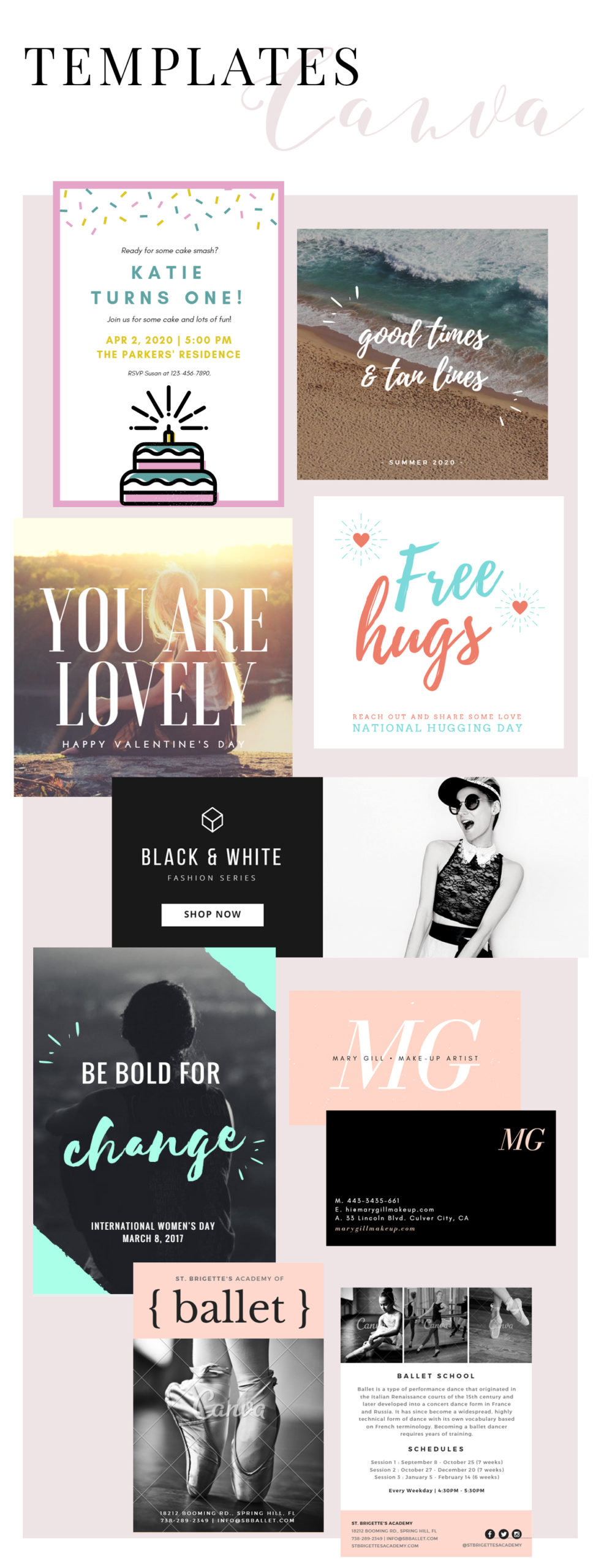Your cart is currently empty!
Tag: canva


✷ What is Canva and why it’s one of the coolest graphic design tools EVER!
Update: this post was written around 2016/17. Much has changed on Canva since then, and I plan to write about it soon. So many cool, useful changes! I still love Canva and use it more than ever now. But this is just.a heads up if you’ve arrived here in 2020 that the information below might be outdated 😘
Hey guys, how are you doing?
As always, I will start the post by going straight to the point, for those who want a simple answer!
Canva is a very popular website and app that offers resources to create graphic and digital design pieces such as social media posts, flyers, business cards, invitations and more. It has a VERY easy and pleasant interface, useful tools for the development of elaborate or simple layouts, and templates (models) of very beautiful graphic pieces in the most used formats in everyday life.


Canva is free, but it has a paid version (Canva for Work) that can be very worthwhile in some cases. It can be accessed from both your computer or your phone, although, depending on the need, it is much better to use it on the computer.
I admit that when I first heard about Canva, I was afraid, thinking that the design profession would end now that such a tool was offered so easy to use, and with templates of such good taste. But the truth is that the designer’s vision remains the great differentiator. Nowadays it is a great ally in my work! 💖💫
Now let’s elaborate on the subject !
Is Canva a replacement for Photoshop? Which one is better?
Yes, Canva replaces Photoshop in creating everyday designs. It has features that are good enough to create countless types of layouts without having to learn PS. In addition, Canva is highly recommended for entrepreneurs, bloggers, freelancers and amateurs who want a practical and simple alternative to develop graphic arts in good taste. It’s easy to start and finish a beautiful design in Canva with a few clicks.
This does NOT in any way mean that Photoshop loses its value. Photoshop is still the best graphics editing software out there, it has fantastic tools that are much, much more advanced than Canva and achieves unparalleled results. It’s not that with Photoshop you can do the same things you do on Canva, only better. Photoshop actually has way more advanced options 🤩💫
It is not possible to register any design created in Canva, for example, something inconceivable for professional creations for major brands or projects. In Canva, you can’t edit images (just some very basic controls), nor create gifs among the million possibilities Photoshop offers. For a professional graphic designer in the 2020s, mastering Photoshop is still essential, and knowing how to work with Canva alone is not enough to have a competitive advantage in the profession.
I don’t even think that Canva’s intention is to replace PS entirely. It is just a simplified alternative, specifically focused on making layouts, specially for business owners who are not full time designers.
To sum up, each one is better in one sense, and knowing how to handle both with ease is ideal for any designer.

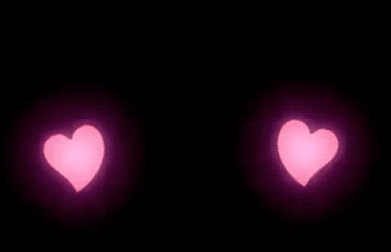
How to use Canva?
The interface is all intuitive, like almost everything these days. Create an account, select the type of design you want, choose a template and edit the content with your texts, images, graphic elements, etc. On the left side, the site offers several options of resources to use. Some are free, others paid.
My tip for those who don’t want to pay for premium images is to search for images on google and upload them to your account, when Canva doesn’t offer the option you want for free.
Is it worth it having a premium Canva account (Canva for Work)?
I hate to give this vague answer, but each case is different. Before hiring my professional plan, I read many posts and professional designer reviews. I confess that opinions were divided. About half of them love Canva for Work and highly recommend it. Another half say they have not seen so much advantage.
I think it’s worth it. For entrepreneurs, bloggers etc who, as I mentioned above, can have Canva as their main ally in marketing and design, I would super bet on the premium option for sure.


Guys, I really hope this was helpful somehow! 🥰💖✨
Don’t even think twice before creating your account to start making awesome designs on Canva.
beijos!
Lu




FONTS: COTTAGECORE
I know exactly what you’re thinking. There are SO MANY amazing fonts to chose from on Canva, how on Earth am I suppose to pick one?
Well my friend, I know the struggle. And I’m here to help.
If your goal is to find a Cottagecore aesthetic font, I’ve gone through Canva’s font library and selected a few that are just so damn adorable!
-

 Dark Academia Long Sleeve DressPrice range: $55 through $65
Dark Academia Long Sleeve DressPrice range: $55 through $65 -

 Dark Academia T-shirtPrice range: $21 through $26
Dark Academia T-shirtPrice range: $21 through $26 -

 Oversized heavyweight sweatshirtPrice range: $61 through $67
Oversized heavyweight sweatshirtPrice range: $61 through $67
By the way, if you want to read a little about it, I have a post here on the blog that’s all about Cottagecore aesthetic. Check it out!
Now, to the font combos!
Cottagecore font pairings

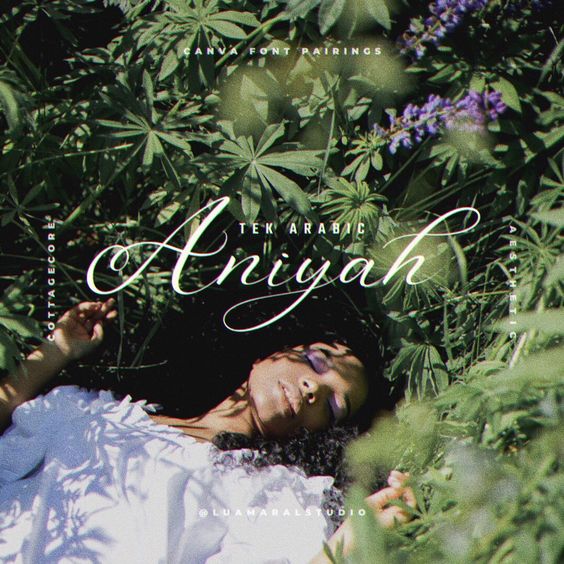









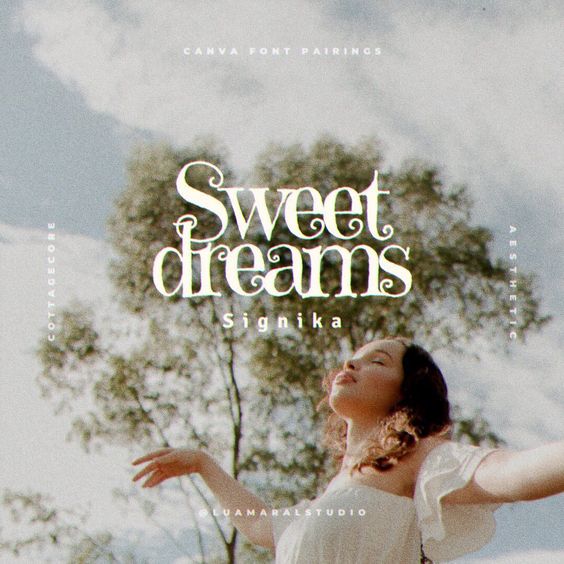


Aren’t these SO lovely?
Check out these font pairing as well. And these cute ones too! And since we’re on the typography topic, take a look at this post with font secrets everybody should know about 🙂
Beijos,
Lu
-


FONT IDEAS: LOVECORE
LOVECORE has been my favourite aesthetic in the last few weeks. Granted, it was February, I know, I know… But still. I’ve been learning more and doing lots of research on this aesthetic, and it’s just fascinating 💌
If that’ your case too, this post might be useful. Especially if you’re currently creating something beautiful with a Lovecore vibe! Since for the development of any creative project, one of the first things to do is to establish the typography, here’s some help. And check out these lovecore color palettes too!
These are just a few CANVA fonts that I think totally work with the whole Lovecore theme ❣
Lovecore CANVA font pairing
















Cute, right? Argh, i can’t get over this aesthetic!! 😩♥💘
And hey, f you want more font inspiration, make sure you check out this post with cottagecore fonts, this one with cute fonts, this one with fall fonts and this one with different aesthetic fonts for your creative projects! ♥
Beijos,
Lu


TIP: CANVA ELEMENTS
Hey! ☀️✨
Searching for the perfect aesthetic Canva elements to use on designs can take forever. And most times it’s ok to dedicate some good time to it, since these are essential pieces of thefinal art! However, I like to have a few collections saved as go-to options, and I’m sure I’m not the only one!
So I’ll start sharing some of my favorites here! ♡₊˚
You can pin the images or bookmark this page so you can always come back here to get the codes to them. I’ve added the copy/paste version of the set codes below each image to make it easy for everybody 🙂
Aesthetic Canva element sets for Canva free


set:nAFLsaJYdRU 

set:nAFBfn7gxj0 

set:nAE_EZE3xG8 

set:nAFKCzyNppw 

set:nAFIU4kQVbQ 

set:nAFOC9EWOwk 

set:nAFM1O-qcUU 

set:nAFVQFwMcfM 

set:nAFWkwuSmIw 

set:nAFU5WnvxKs 

set:nAExXUXsQfI 

set:nAEWXVqyC5s Cute, right? Hope these are useful!
Beijos,
Lu