Step into a dreamy, pastel world with the Lilac Aesthetic Lightroom Preset! This preset is designed to add soft, ethereal lilac tones, delicate highlights, and a whimsical glow to your photos and videos. Perfect for lifestyle bloggers, beauty enthusiasts, and creatives who adore gentle, romantic hues, it transforms your content into a serene, magical visual story.
What’s Included:
- 1 Lightroom photo & video preset (compatible with mobile)
What You Need:
- The free Lightroom app (available on iOS and Android)
How to Install:
- Download the file: After purchase, you’ll receive a download link via email.
- Unzip the folder: Open the folder and locate the image labeled “This is your preset.”
- Save the preset image: Save the image to your phone.
- Import to Lightroom: Open the Lightroom app and upload the preset image.
- Create your preset:
- Tap the three dots (…) in the upper-right corner.
- Select “Create Preset” and name it (e.g., Lilac Aesthetic).
- Apply the preset: Open your photos in Lightroom and apply the preset for that soft, pastel finish.
Why You’ll Love It:
✨ Ethereal Glow: Enhances images with dreamy lilac tones and soft highlights.
✨ Easy to Use: Beginner-friendly with simple one-click application.
✨ Versatile: Perfect for portraits, flat lays, fashion photography, and aesthetic content creation.
SEO Keywords:
Lilac Aesthetic Preset, Pastel Lightroom Filter, Soft Purple Photo Editing, Dreamy Lilac Filter, Romantic Aesthetic Preset, Light and Airy Photo Preset, Gentle Pastel Tones Filter, Whimsical Lightroom Preset
Pro Tip:
Pair this preset with natural lighting and soft textures like silk, flowers, and delicate accessories for an even more enchanting aesthetic.
Ready to add a touch of lilac magic to your feed? Let your photos bloom in soft, pastel perfection! 💜✨
Discover more from The Aesthetic Shop
Subscribe to get the latest posts sent to your email.




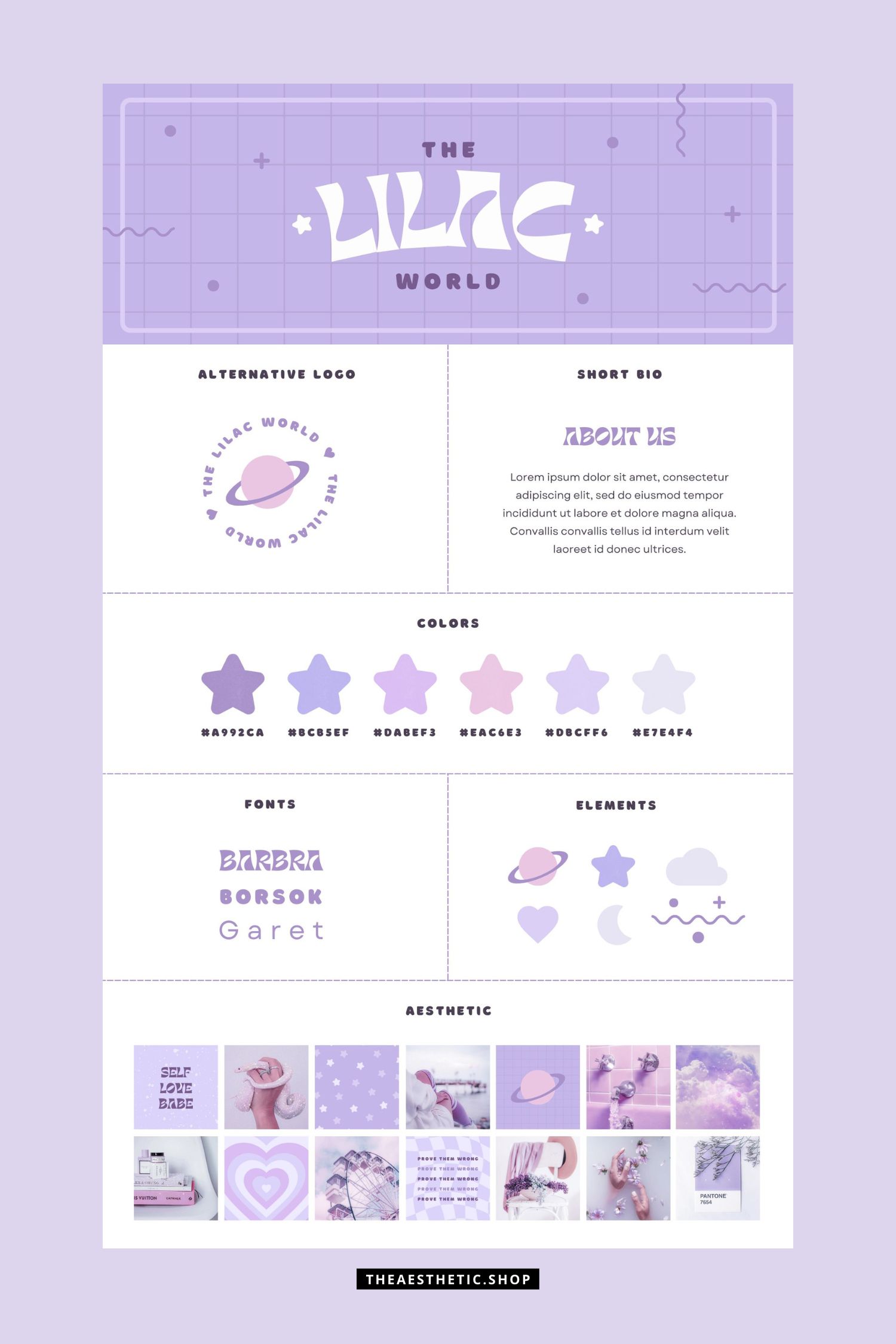
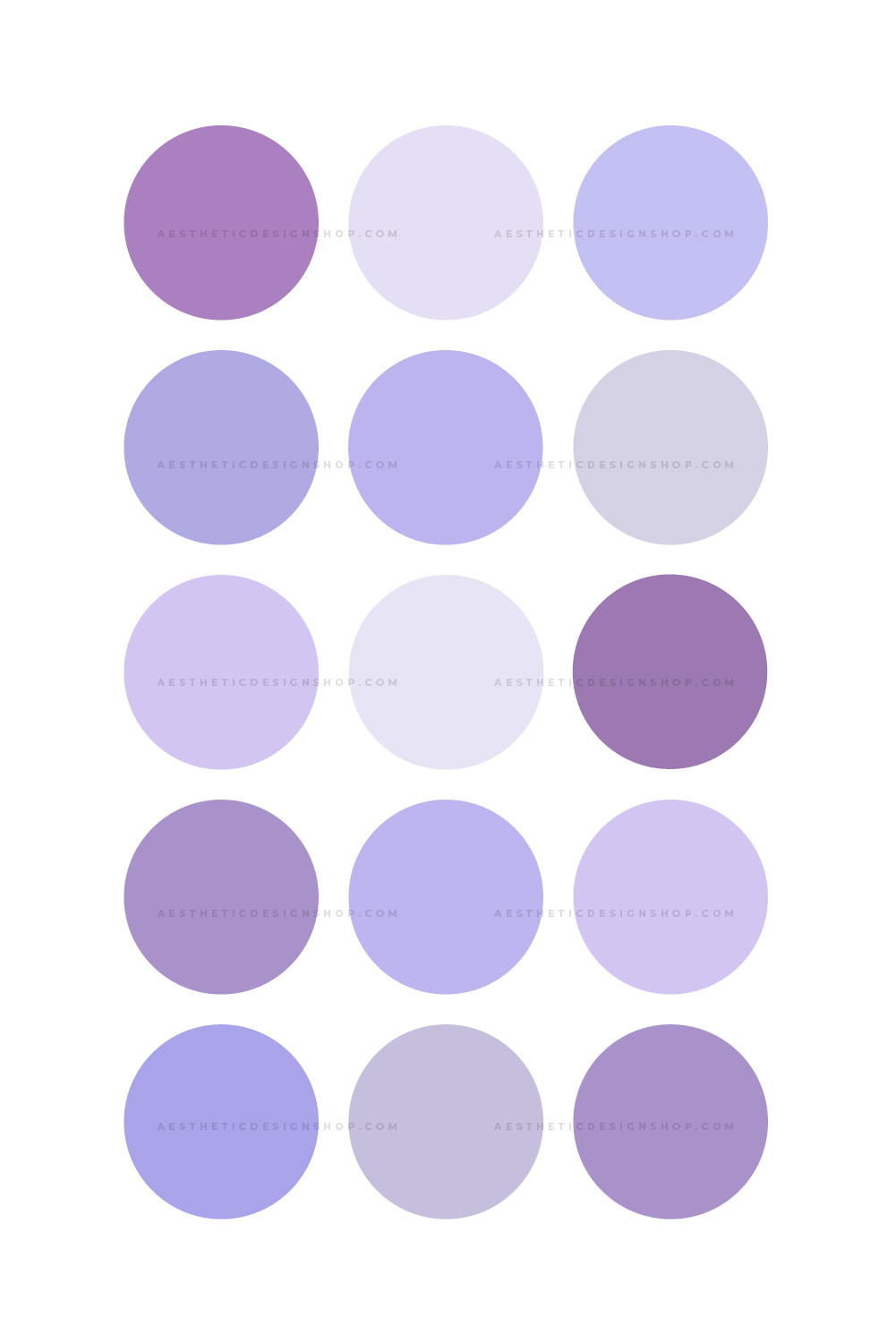
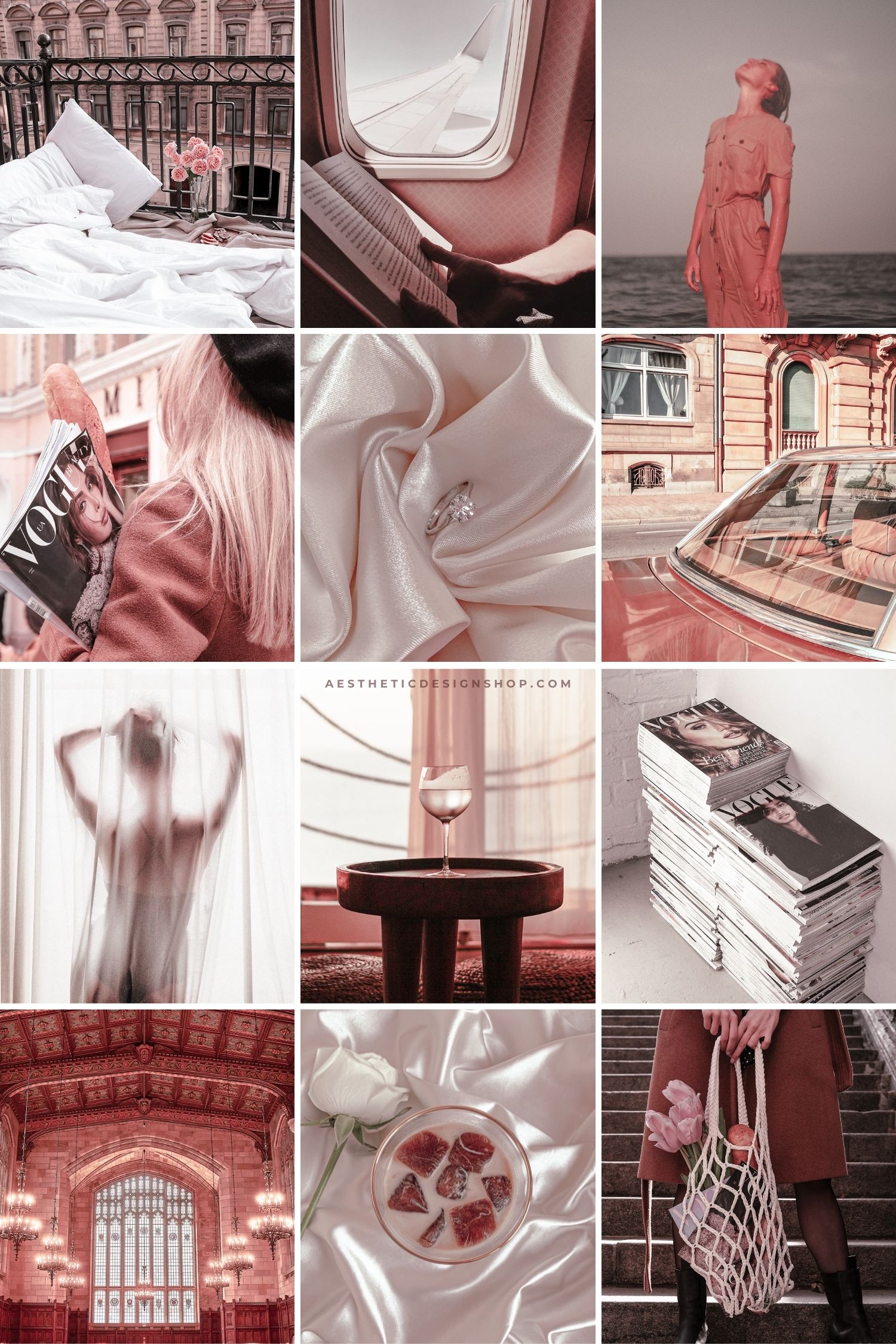



Reviews
There are no reviews yet.