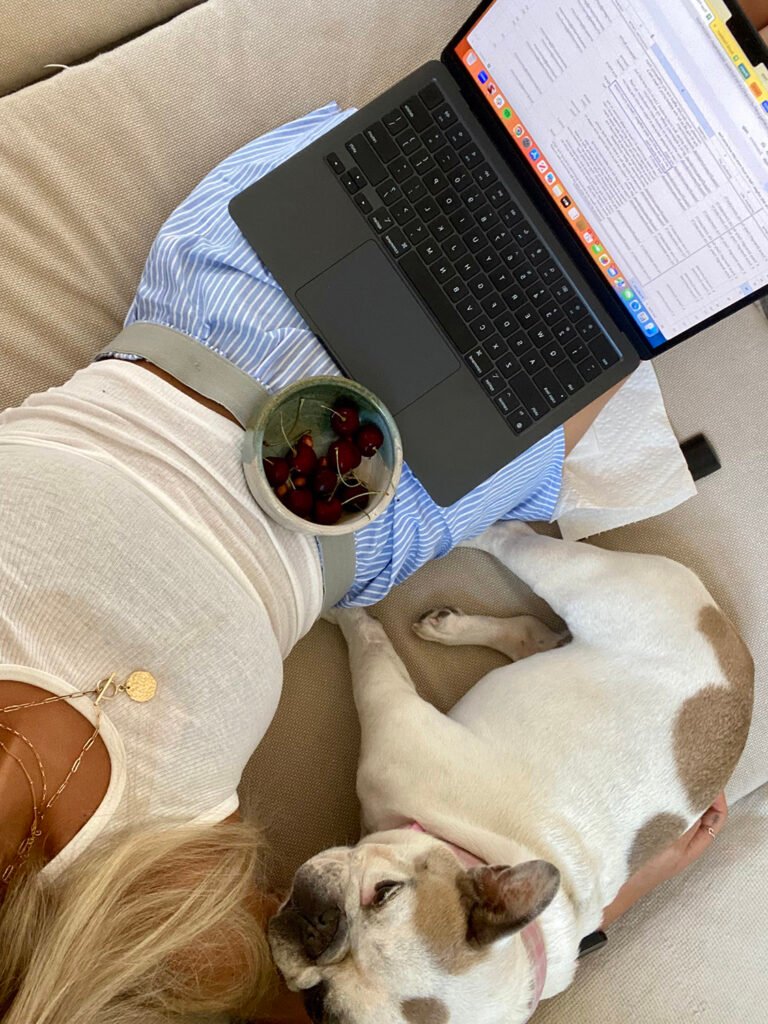There’s a hot new design trend taking over the internet, and you’ve definitely seen it.
Even if you didn’t know it had a name (I didn’t until like a day ago). It’s playful, it’s raw, it’s a little nostalgic, and it’s surprisingly easy to make.
Say hello to iOS Core ✦
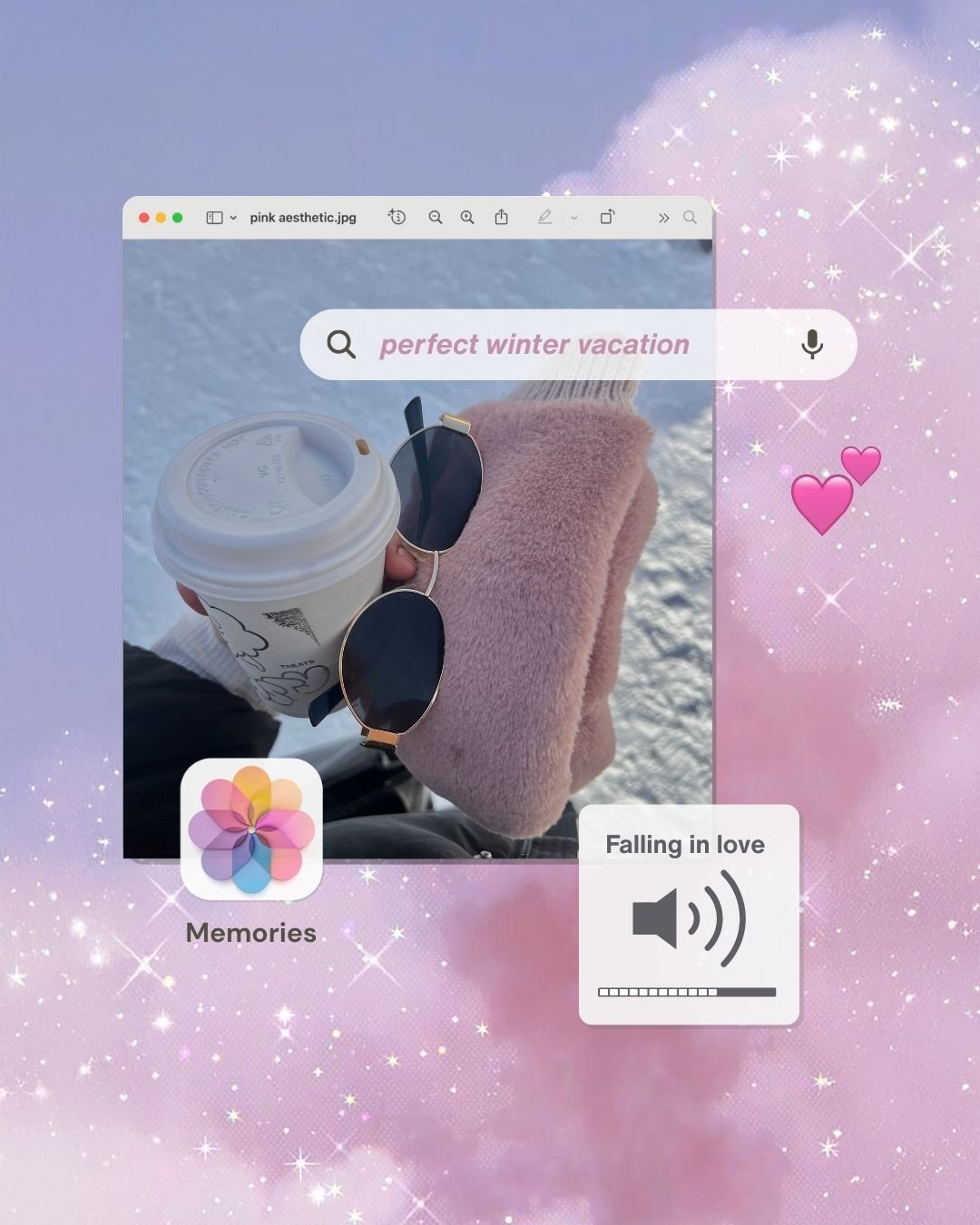
This trend leans all the way into the world of digital interfaces. Especially the ones we see every day on our iPhones. Think text messages, notifications, search bars, camera frames, lock screens, FaceTime layouts, Safari windows… all turned into graphic elements ♥
The vibe is simple and real, almost like a screenshot. But it’s intentionally designed that way. It feels like peeking into someone’s phone, thoughts, or internet history in the cutest, most creative way possible.
✦ What Is iOS Core?
“iOS Core” is a graphic design aesthetic that uses elements of iOS and mobile interface design in fun, visual, sometimes chaotic ways.
Instead of polished UI mockups, these designs feel casual and personal. Like someone screen-recorded their daydreams.
Common elements include:
- Text message bubbles (green and blue, of course)
- Browser tabs and fake search results
- Notification banners and pop-ups
- App folders and home screens
- Camera frames, FaceTime windows, and low battery icons
- Typing bubbles, voice notes, emojis, call history…
→ All layered into a collage-like look
It’s giving “what if my lock screen could tell a story” And we’re here for it!
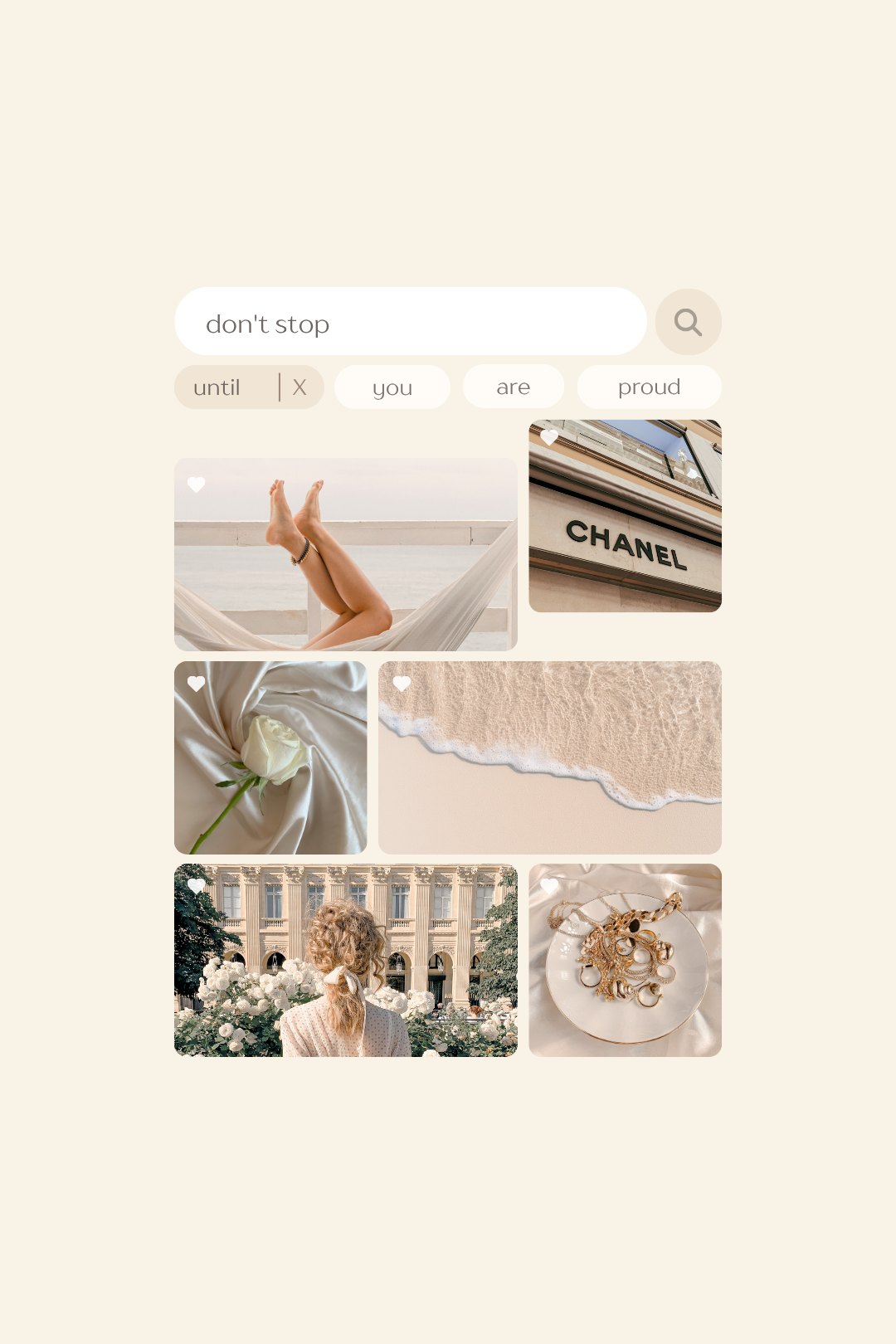
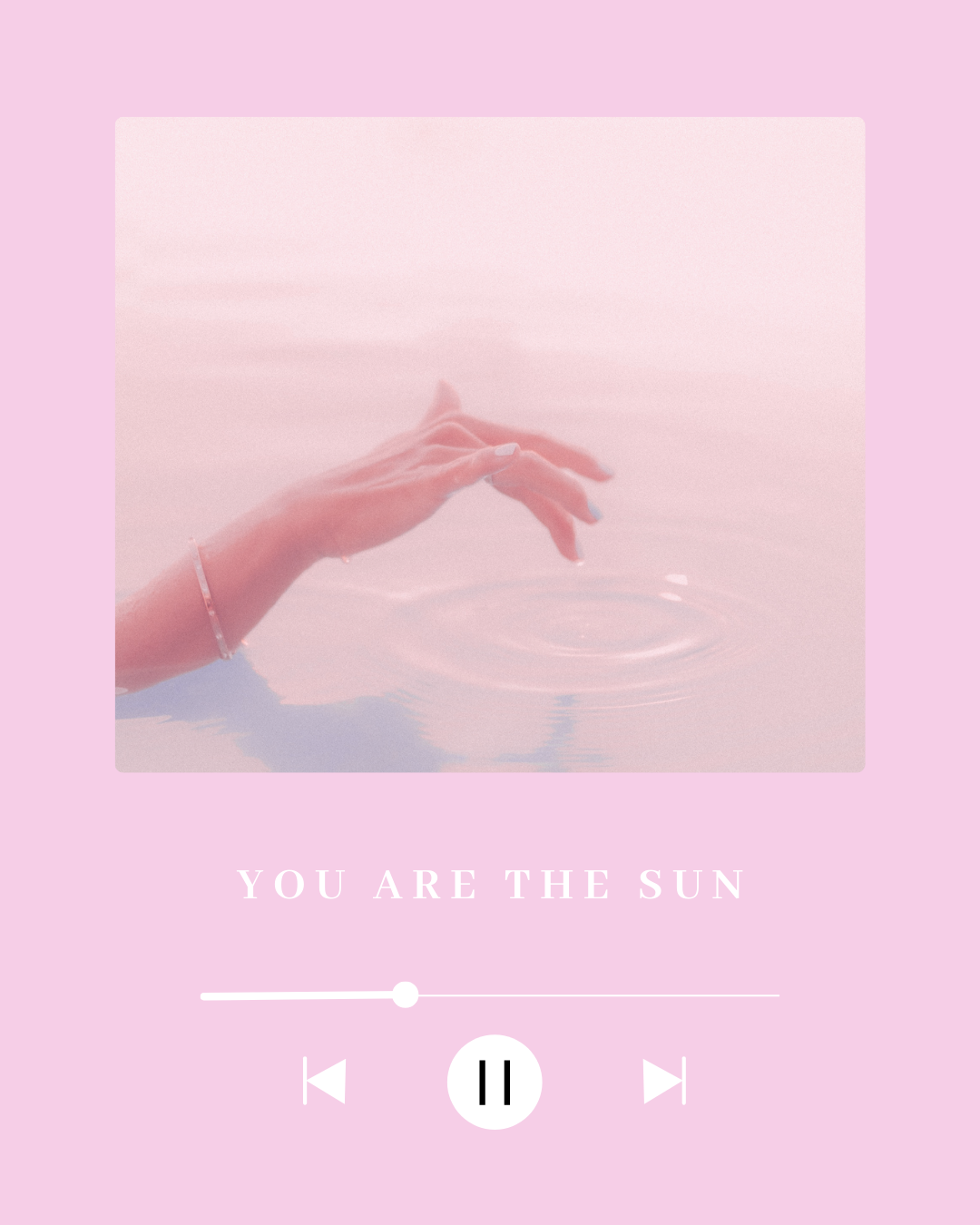

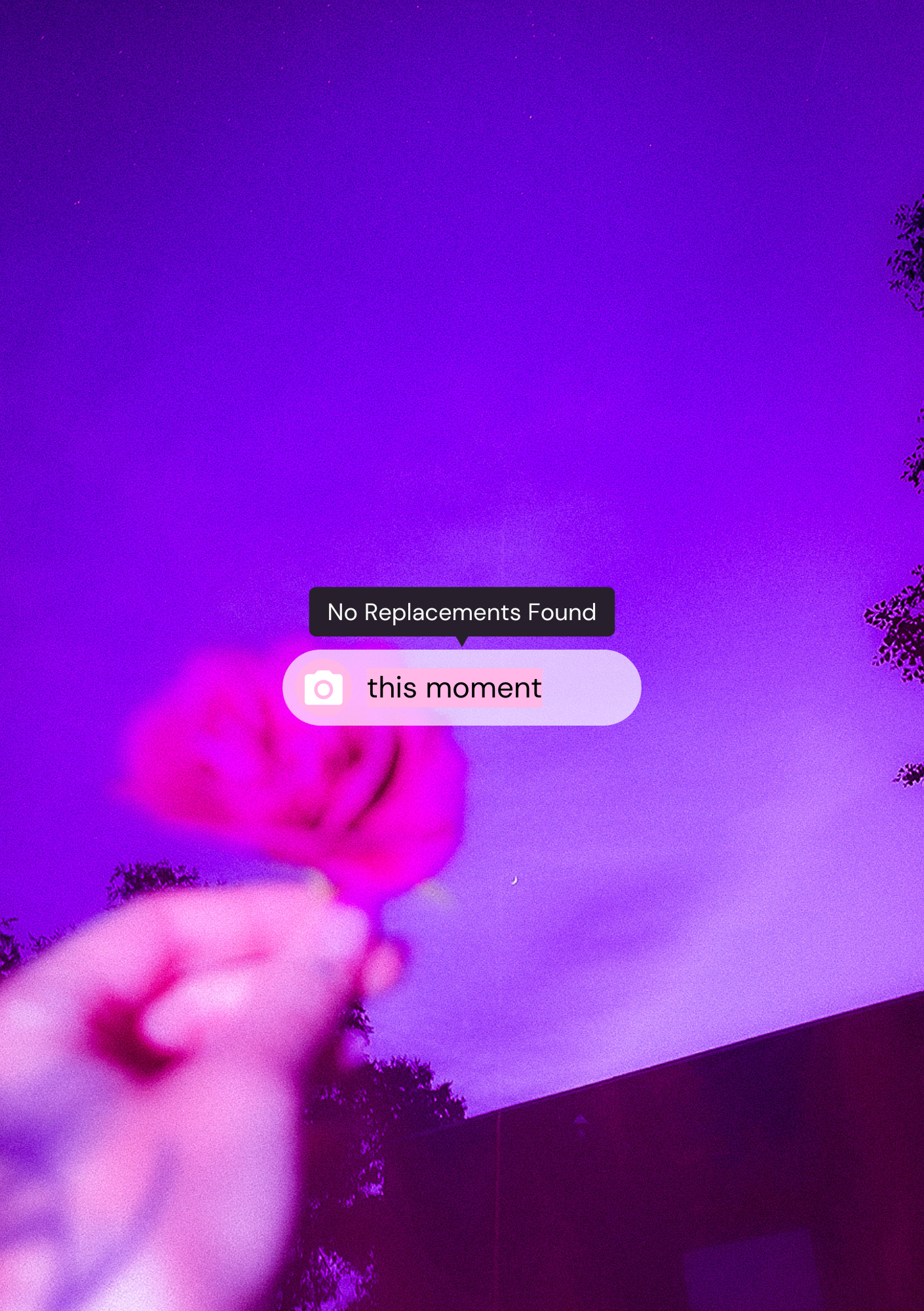

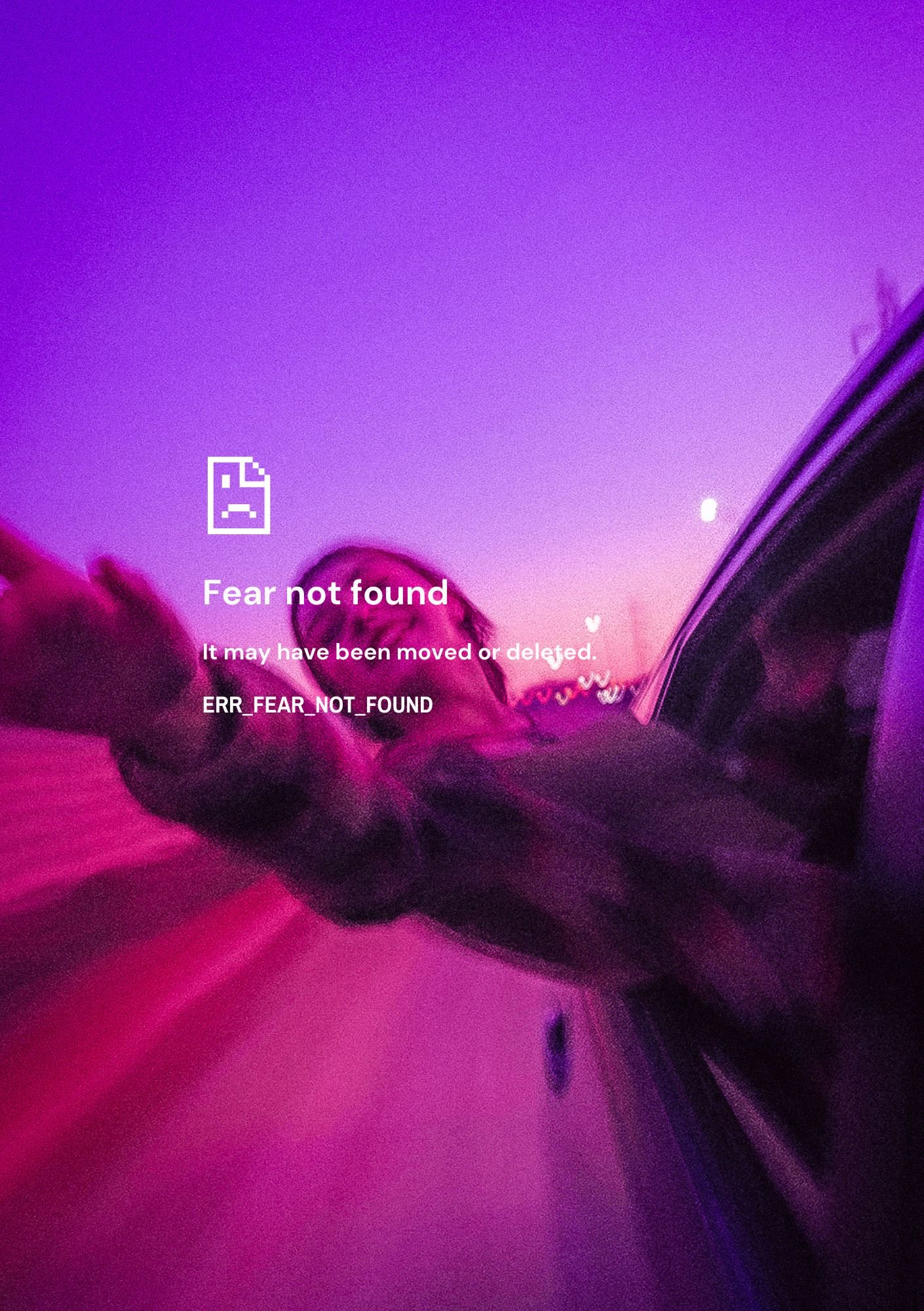
✦ Why We’re Loving This Trend
There’s something weirdly comforting and relatable about seeing familiar phone elements reimagined in design.
It feels personal, modern, and a little bit chaotic in a good way.
The trend works because:
- It grabs attention. The brain immediately recognizes interface shapes
- It’s easy to remix for memes, content, and personal branding
- It plays on the aesthetic of being online, which resonates deeply with Gen Z and younger millennial audiences
- It’s low-fi but high-impact, perfect for stories, posts, or product launches
✦ Ways to Use iOS Core in Your Designs
Here’s how you can jump into this trend with your own twist:
1. Recreate Fake Conversations
Design iMessage or DM screenshots with a twist. Make them funny, nostalgic, poetic, or deeply personal.
2. Overlay Notification Pop-Ups
Use mock alerts like “✨ You’re glowing today” or “You just unlocked main character energy” in bold designs.
3. Frame Your Content in iOS UI
Try a photo inside a camera roll layout or fake FaceTime screen. Instant storytelling.
4. Create Search Bars as Graphics
“What to wear on a rainy Wednesday” or “Why does this vibe feel familiar”. Turn search bars into personality posts.
5. Stack and Layer Multiple Elements
Go collage-style: overlapping folders, emoji stickers, time stamps, music widgets, etc. It’s supposed to look messy in the best way.
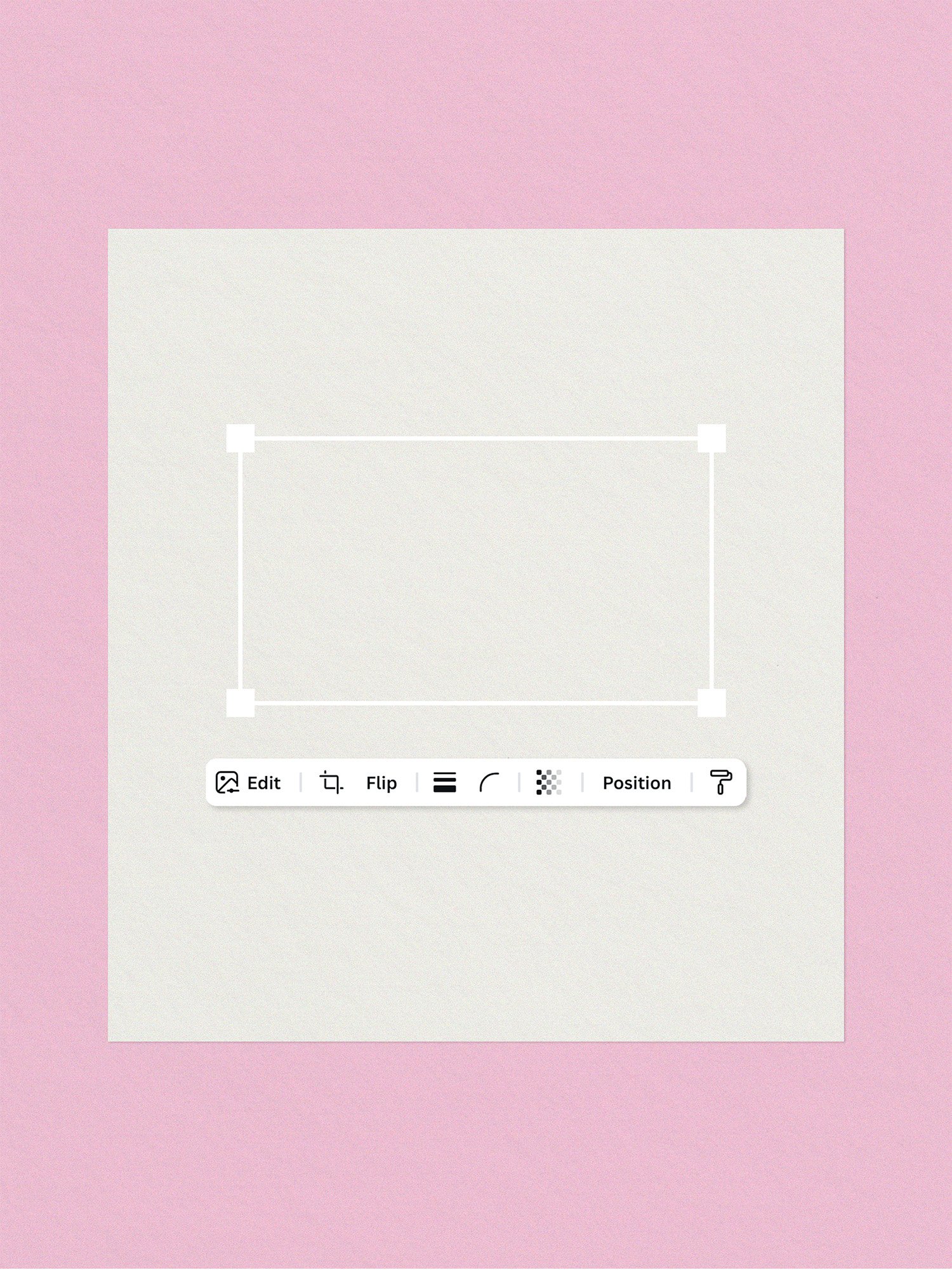
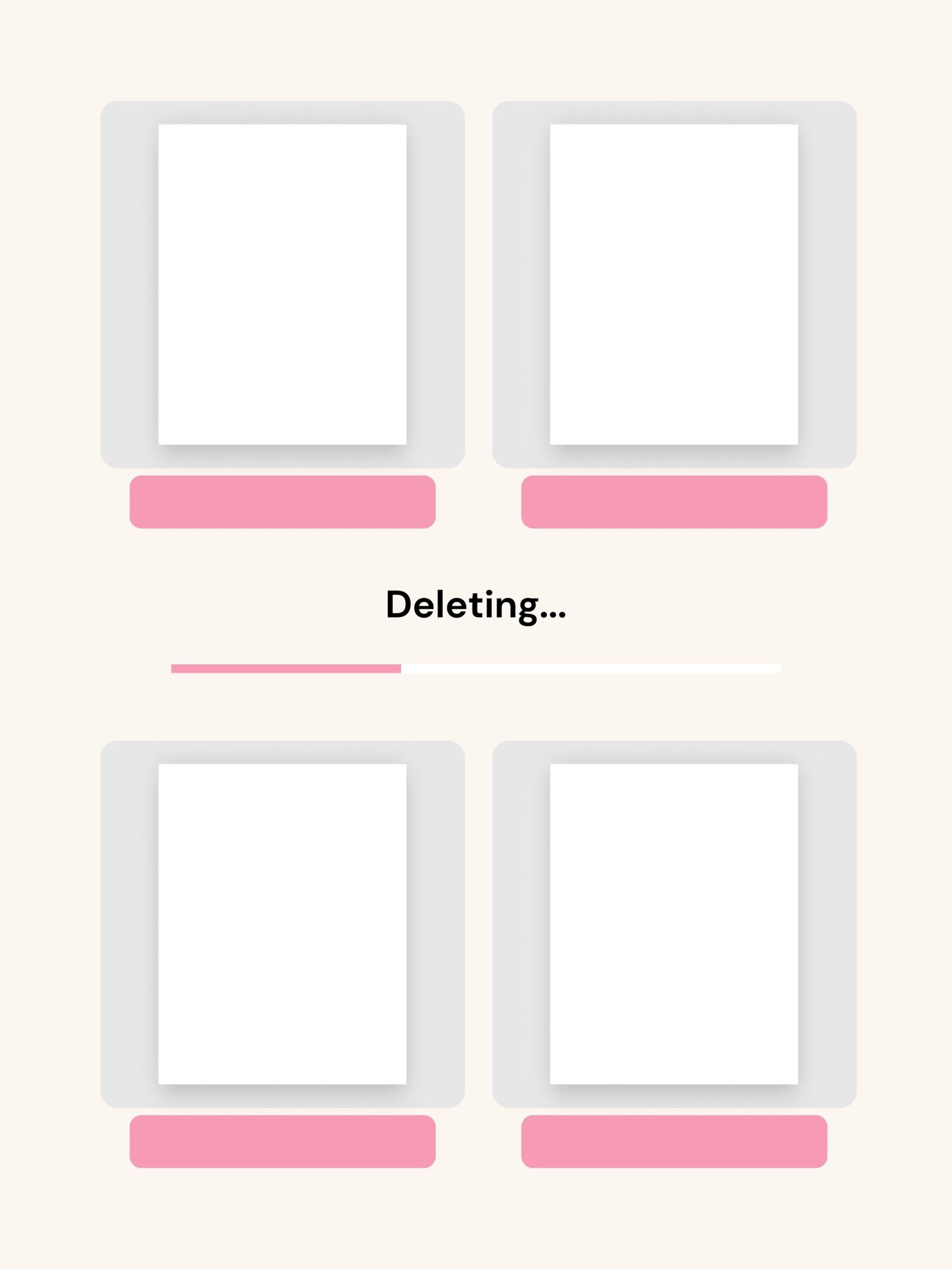
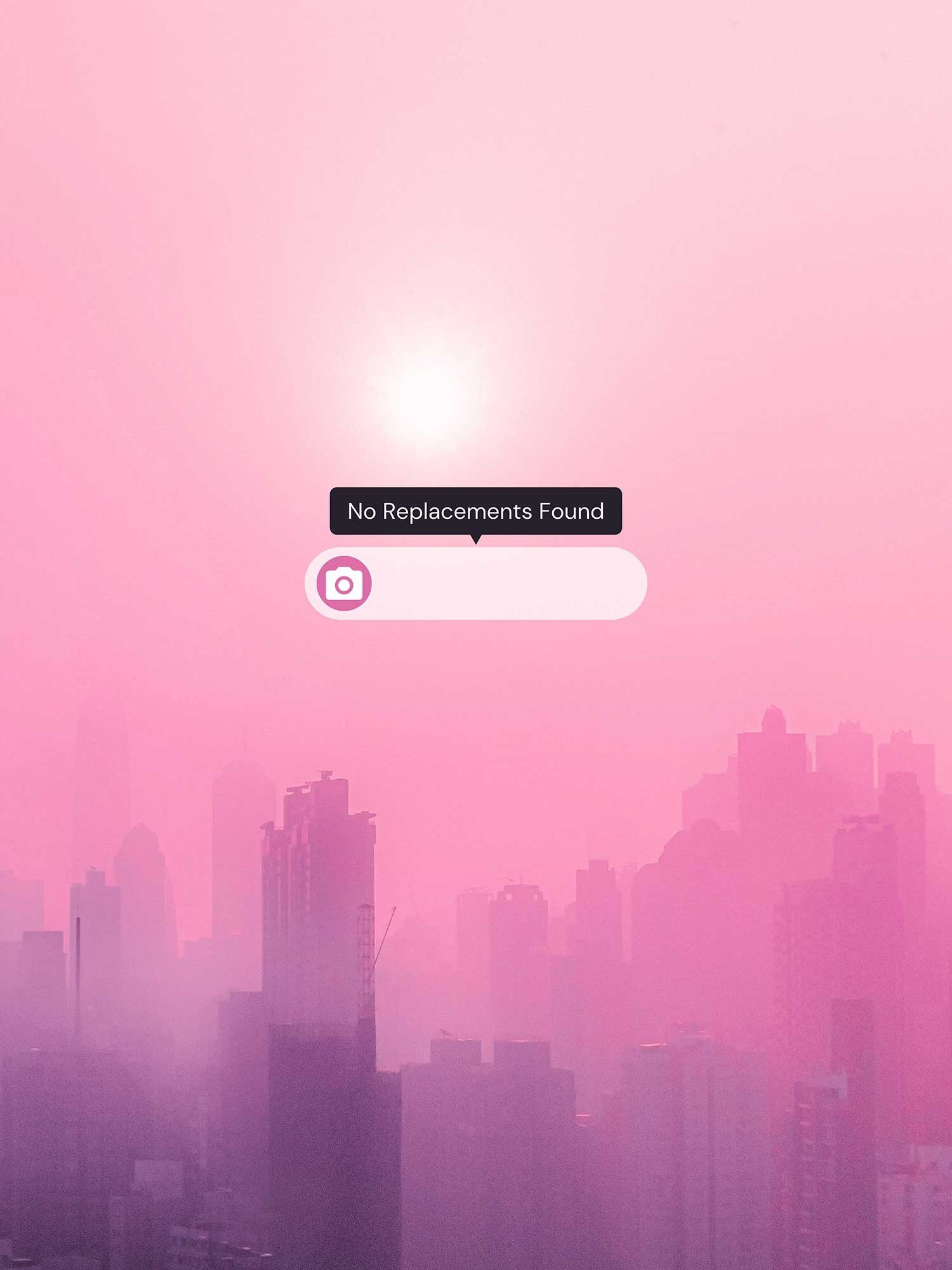
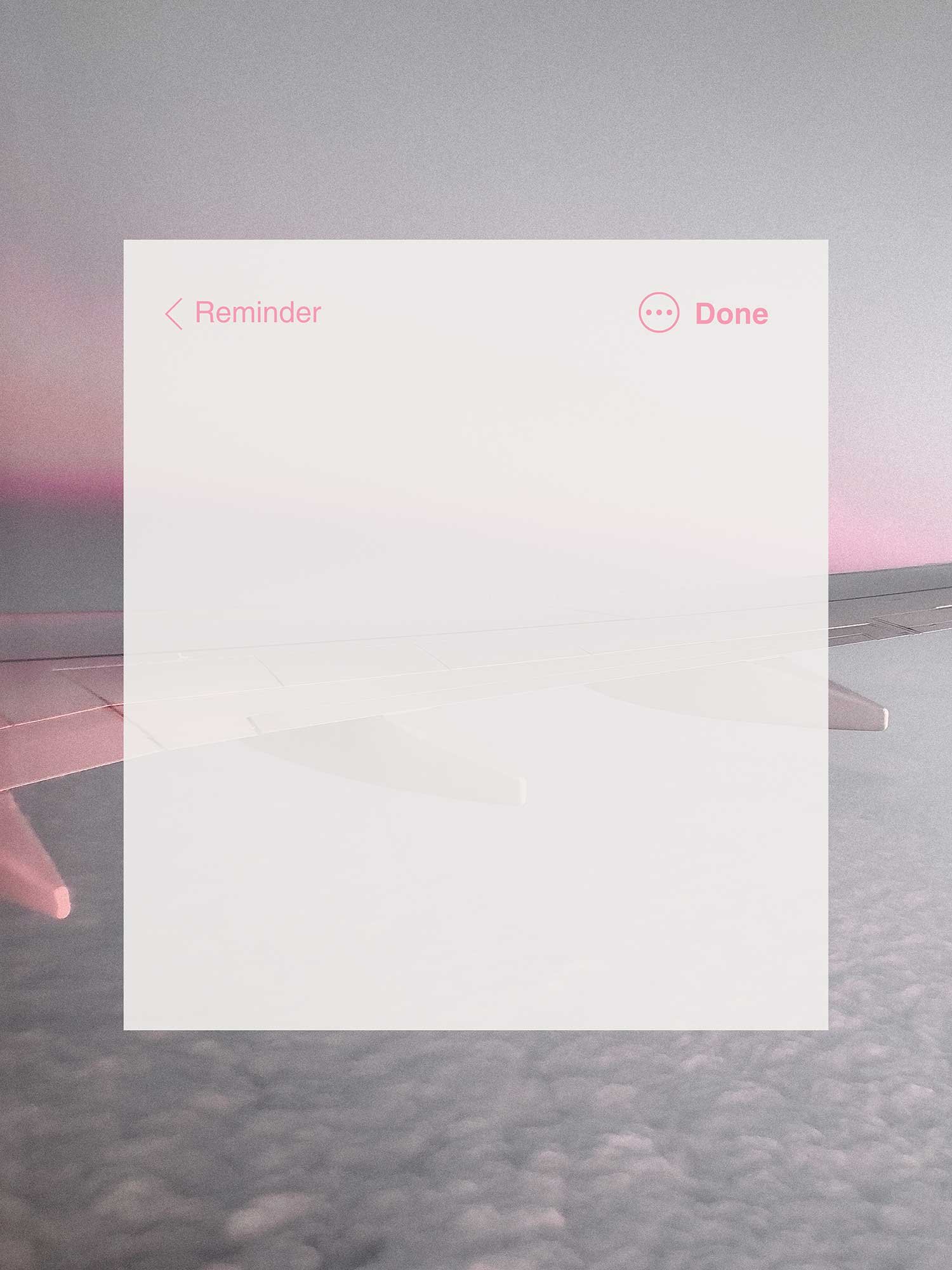

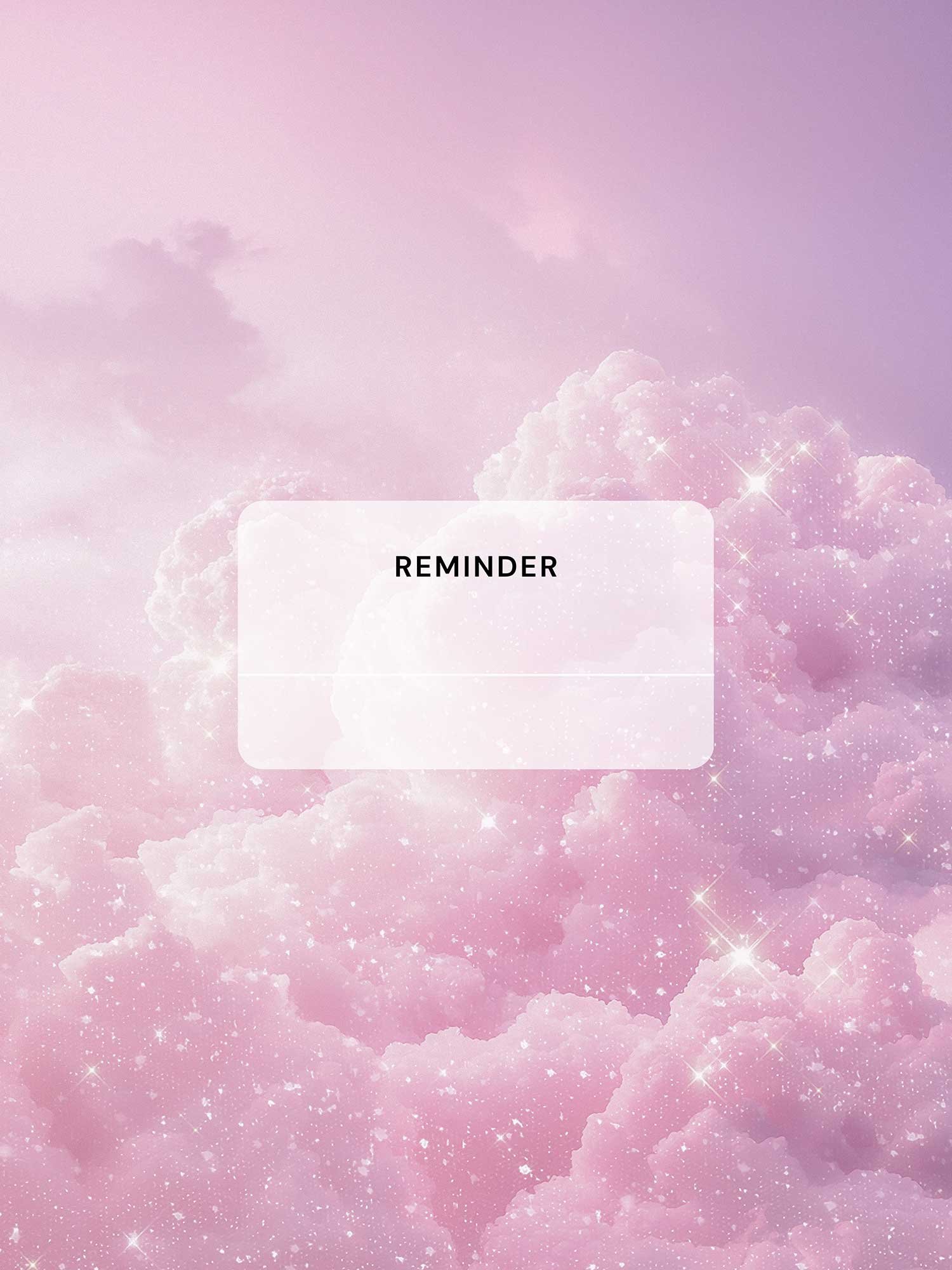
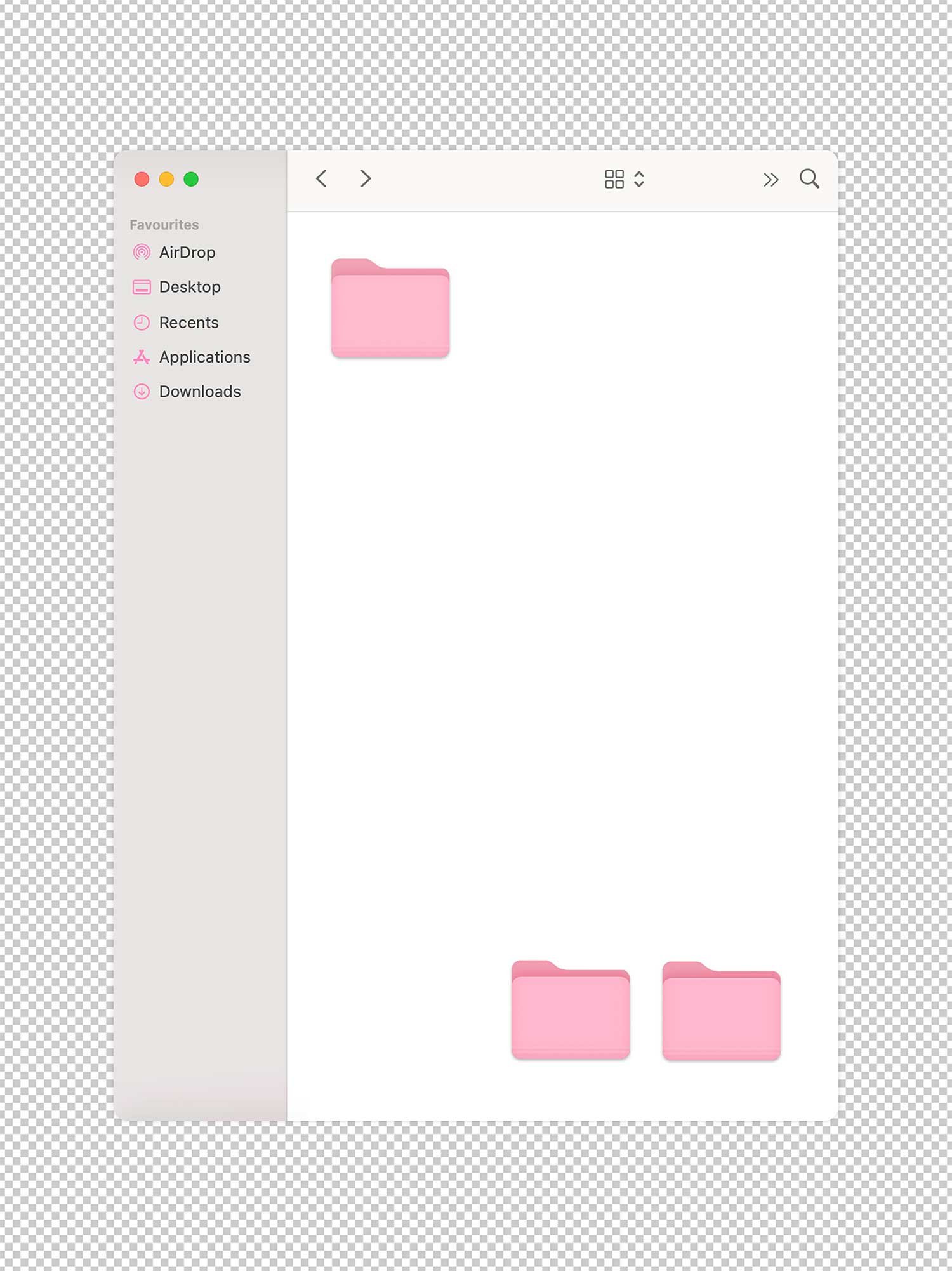
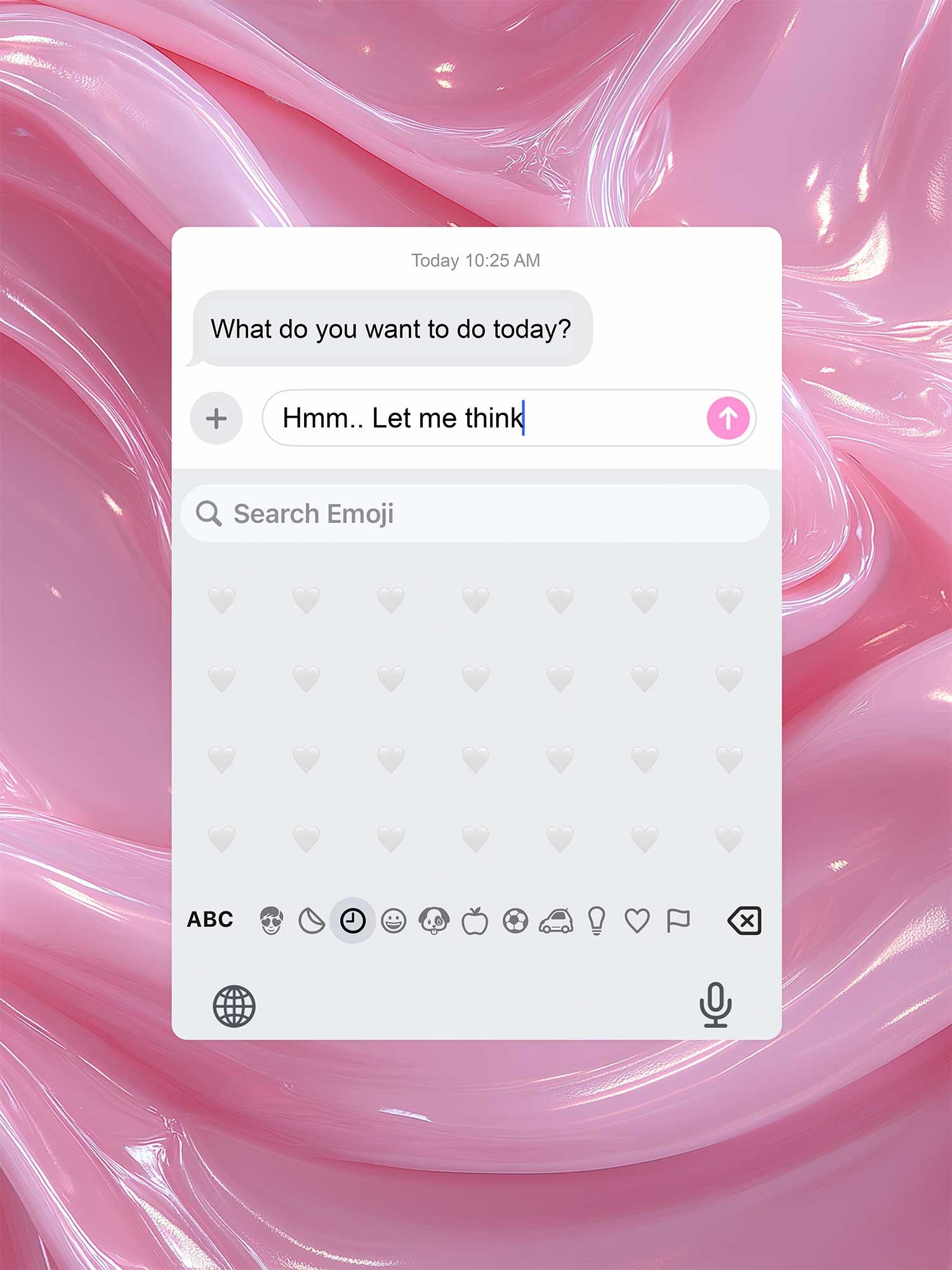
iOS core background images from our freebie page
✦ Make It Your Own with Branding
The real magic happens when you personalize iOS Core to your aesthetic or brand:
- Recolor folders, text bubbles, and banners to match your brand palette
- Replace default icons with custom emoji-style graphics (made in AI or drawn by you)
- Use your fonts instead of Apple’s defaults (or lean into the classic SF Pro for the full vibe)
- Add a playful logo or tag at the bottom of your graphics for subtle branding
iOS Core can be totally yours. Clean and minimal, cool and fun, soft and dreamy, or even edgy and glitchy.
👛 Free iOS Core Elements: Transparent PNG, aesthetic backgrounds and more
Ready to start designing with this trend?
Head to our Freebies page to grab full iOS Core kits, transparent stickers, and flat mockups perfect for this trend. All totally free to download!
Final Thoughts
iOS Core is one of those trends that shouldn’t work, but totally does. It’s modern nostalgia, aesthetic chaos, and playful storytelling all wrapped in a familiar interface. And the best part?
You don’t need to overthink it.
Try it. Remix it. Make it yours.
✧ Tag me if you use my freebies. I love seeing what you create!
Beijos,
Lu
Discover more from The Aesthetic Shop
Subscribe to get the latest posts sent to your email.