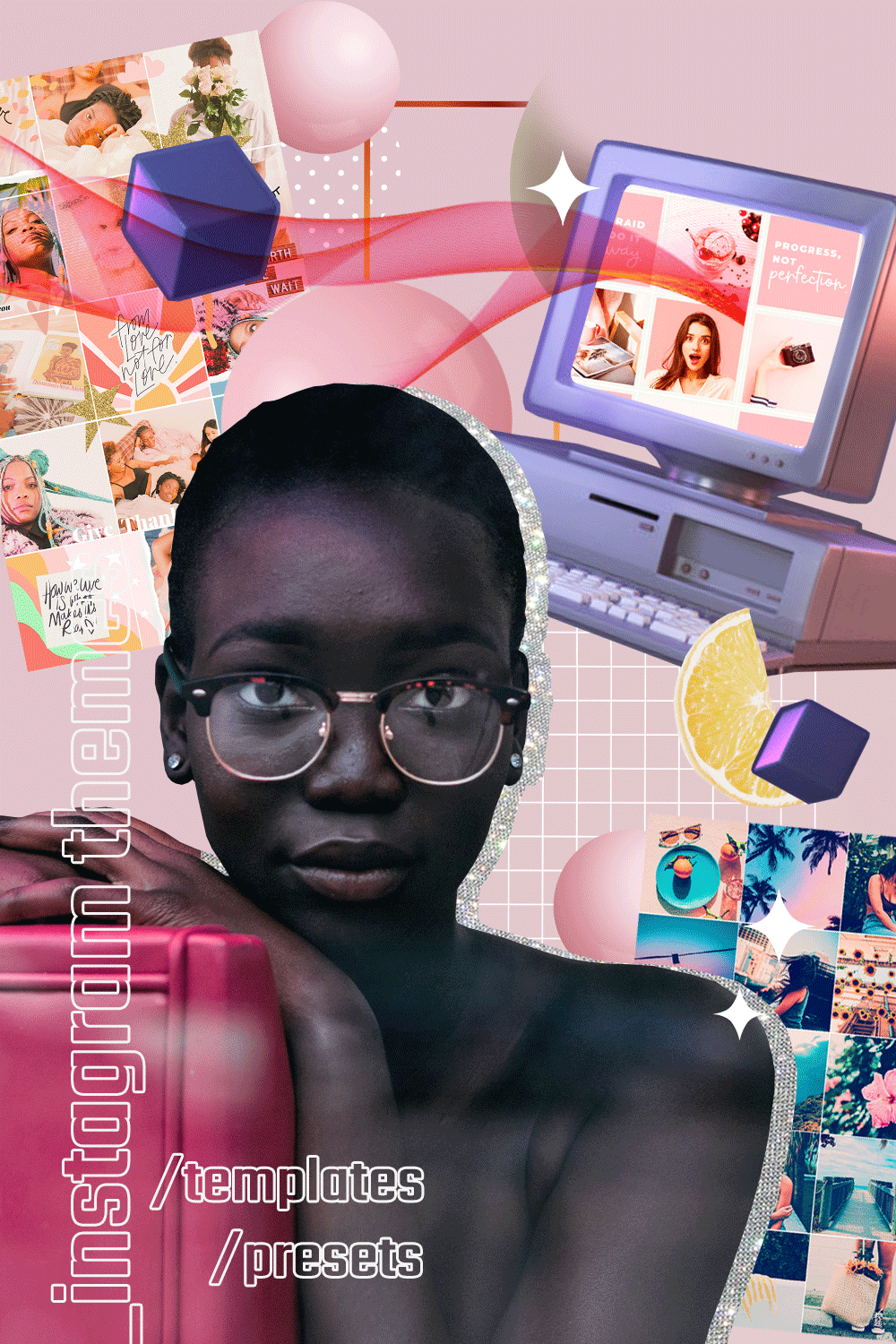
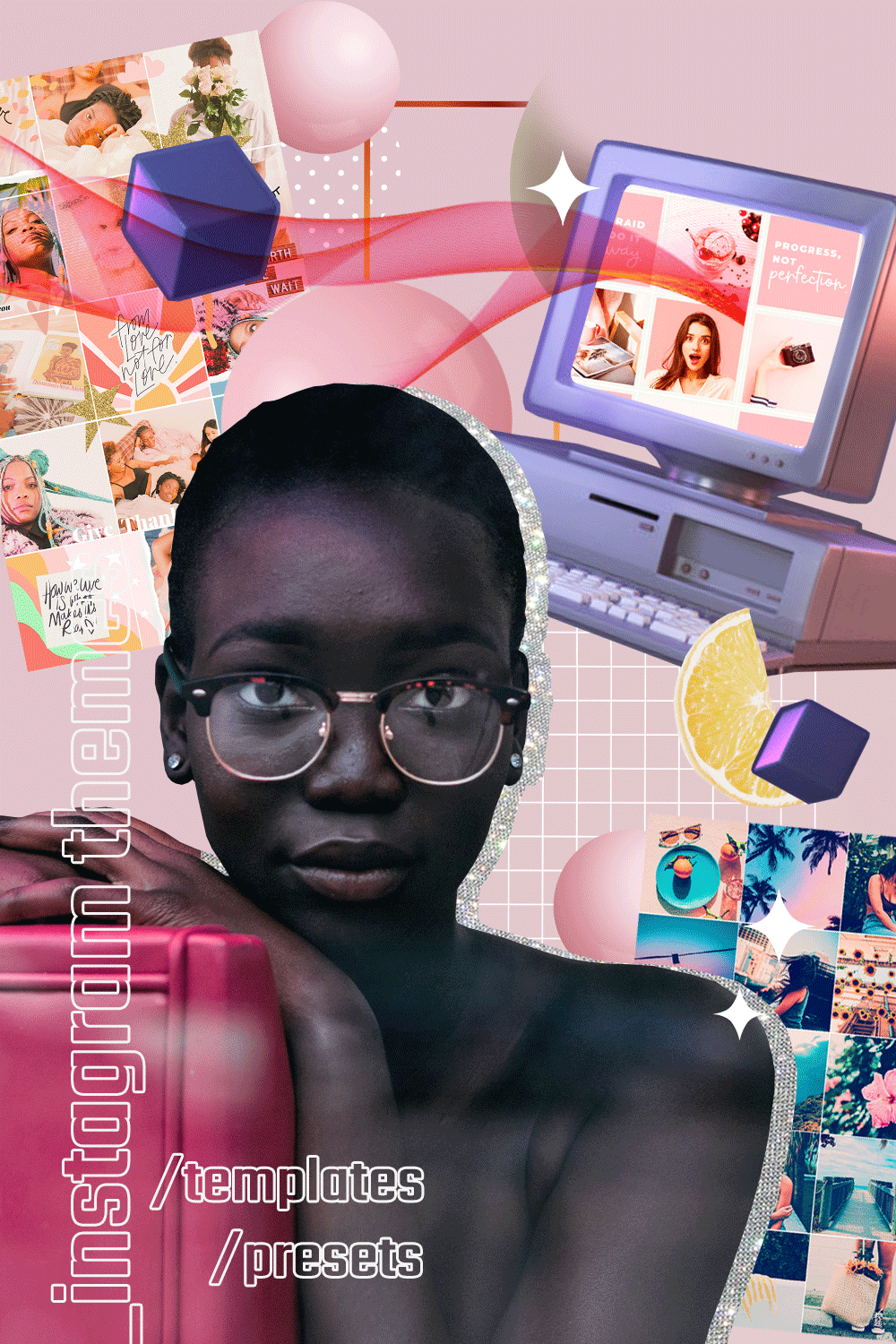
Girls,
Some of you have asked me how exactly are you going to be able to make your insta feeds look like the themes you’ve purchased in our design shop. I know there’s a few questions especially from those who are not used to the graphic design universe yet 😌💖
To make it easy to explain, I am creating this very straight forward educational post. I will clarify point by point how the repagination of your feed will happen, using the products you purchase at the store.
So let’s get to it!
Product: VSCO filter preset + 70 images
Filter
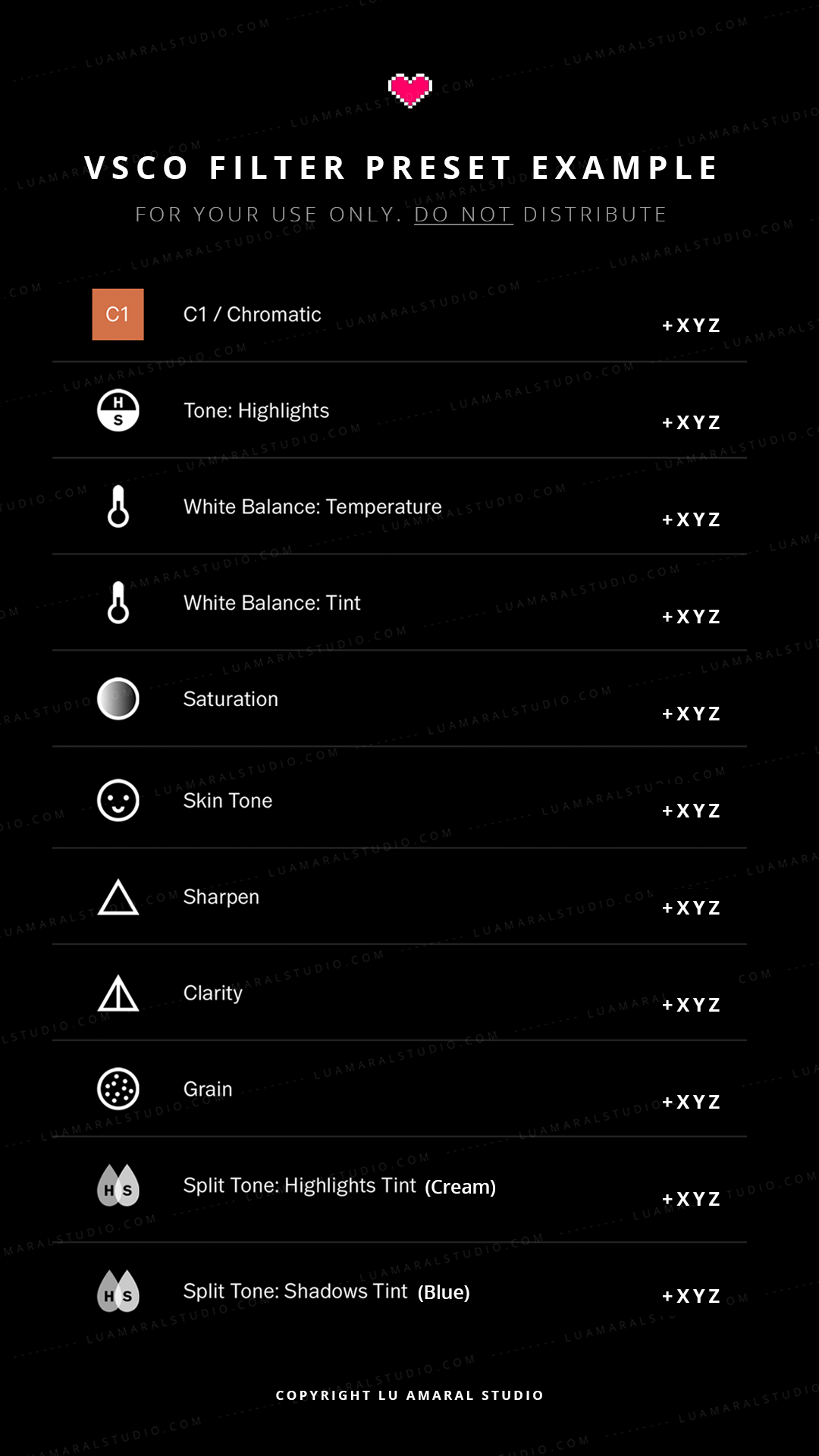
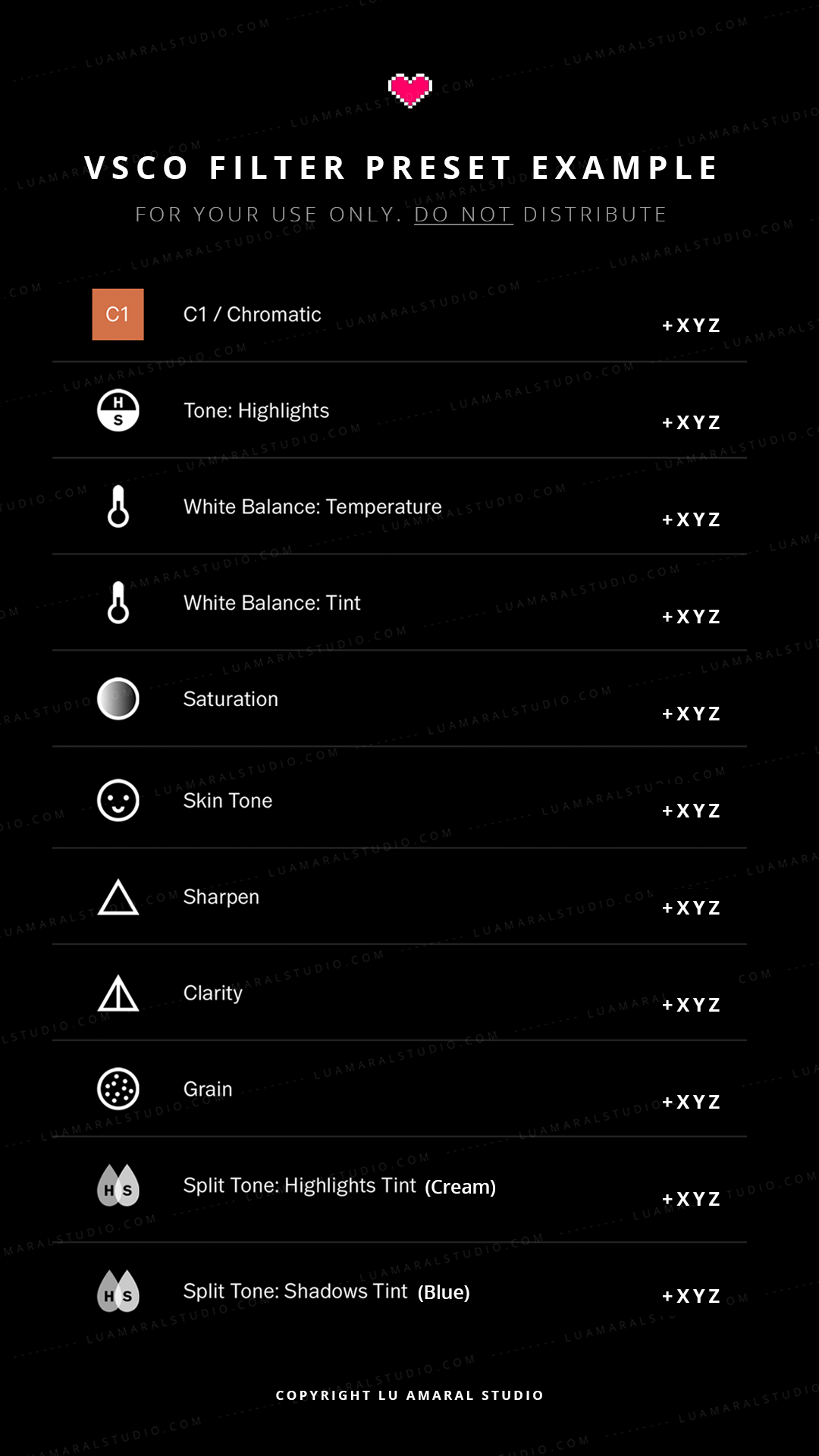
The VSCO filter will be described in an image (like the one above), with the exact configuration that you should do on VSCO to give all your images the same aesthetic as the purchased theme.
How to use it : Download the VSCO app (it’s free!) and follow the instructions on the image. After you make these edits to the first photo, just click on it, go to the bottom right button on VSCO, and hit ‘copy’. Next, select all the other photos that you want to apply that same filter to, and hit “paste edits”.
Can I change it? Yes. If you want to make any changes to the filter (for example: the filter is more bluish than you would like, it’s kind of dark for your taste, etc.) just make your own adjustments and, in the same way as I mentioned above, copy the filter and paste into the other photos.
I also recommend reading my posts on organizing and revamping your feed. To fully understand the importance of editing your photos in a very harmonic way before posting.
70 images
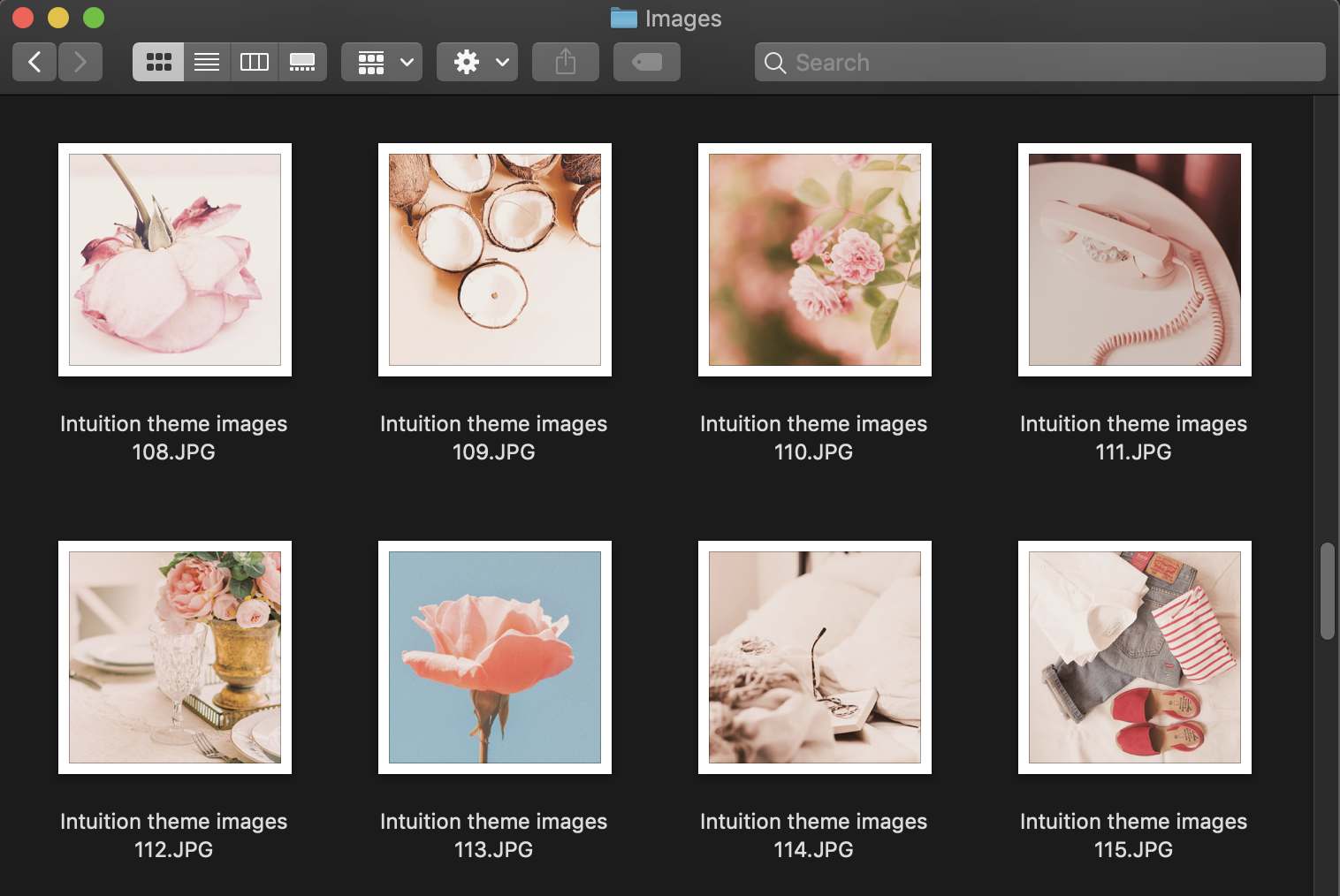
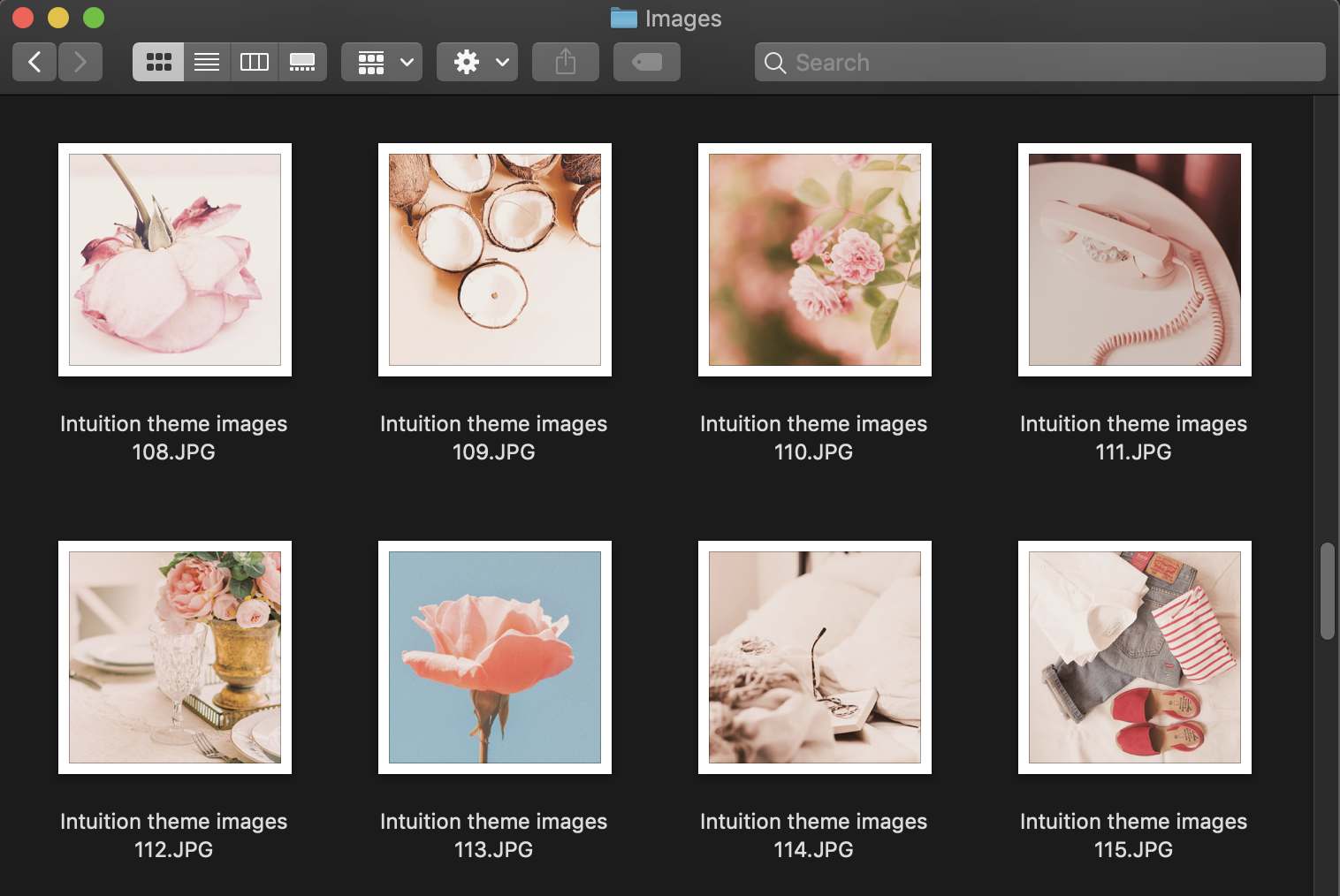
In the same product, there’s an image kit with 70 generic (and beautiful) high-resolution photos ready to post.
How to use it: All you need to do is send the photos from your computer to your phone and post each one when you feel like it. You can plan your feed using an app like Unum or Preview, or if you prefer to use Photoshop, you can get this feed planner template from the store the store that is suitable for that.
Tip: Combine the pics from the themes with your own. Since you’ll use the VSCO filter you’ve purchased, your images will have the same coloring as the images from the pack.
With the above product (filter + images), you already have everything you need to have the feed of your dreams. Just use the filter correctly and plan your posts nicely 🙂
Other cool products to complement your feed:
Product: Breathers
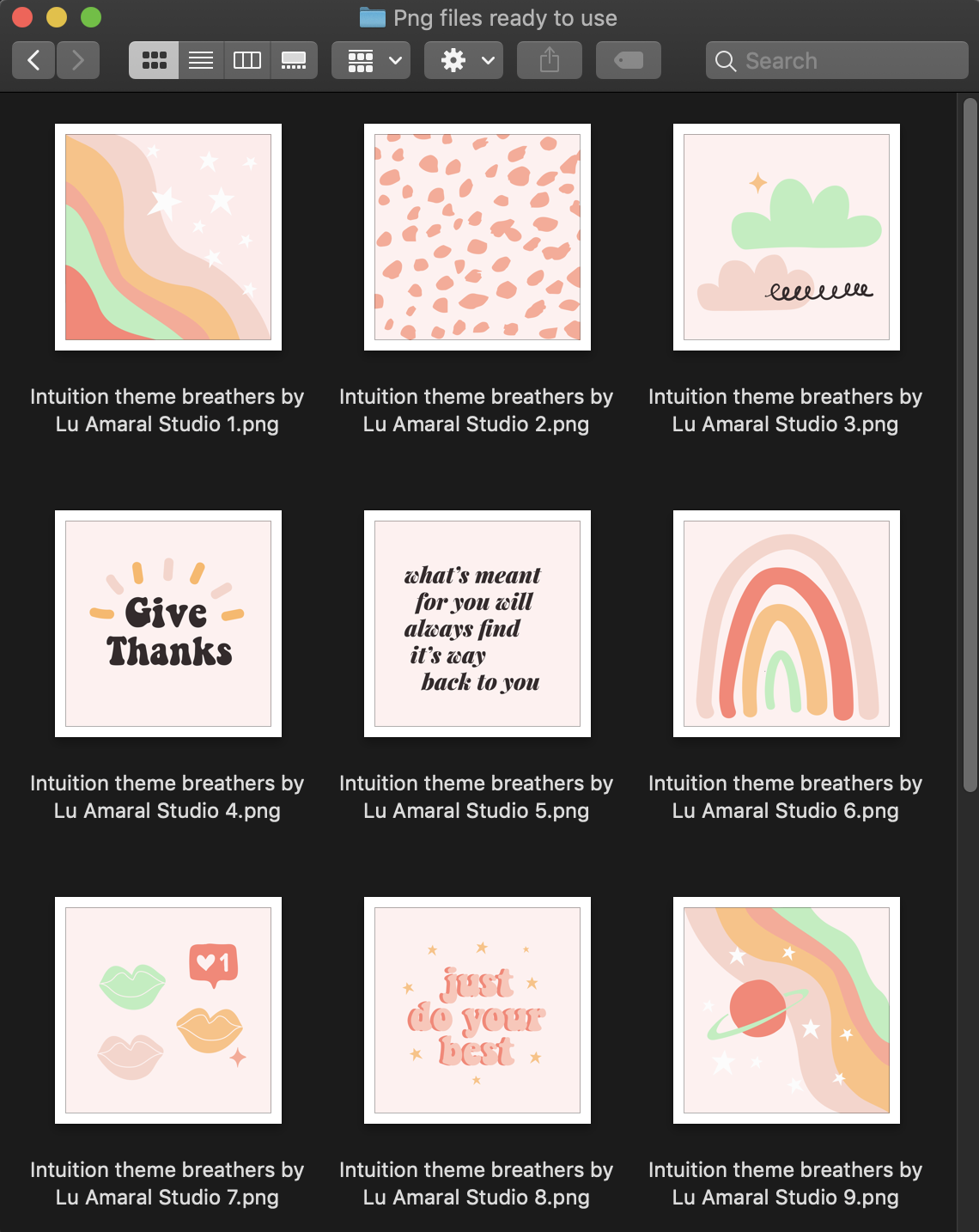
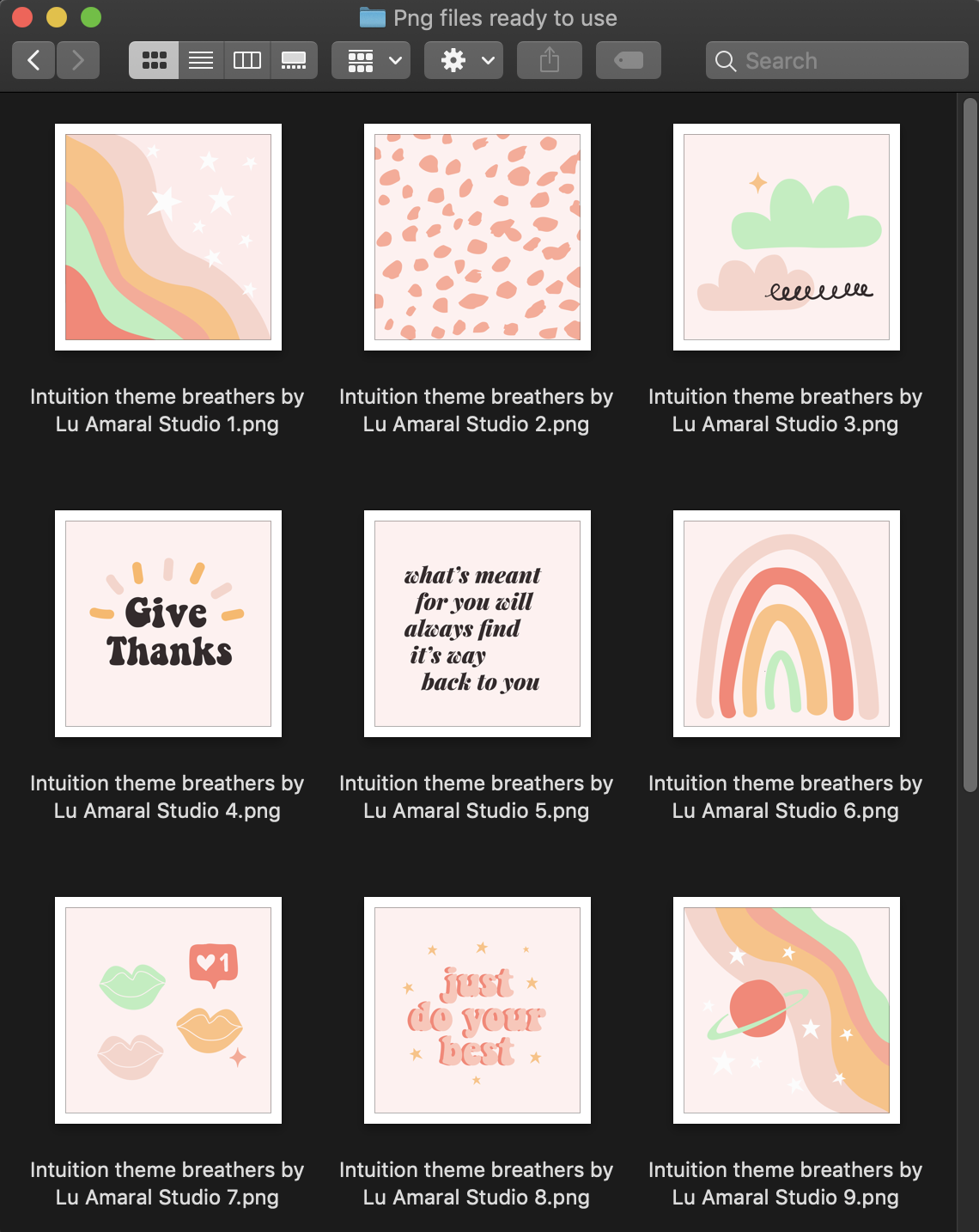
Breathers are posts containing phrases or illustrations to use from time to time on your feed. They make your feed look beautiful and harmonious, and help to reinforce your aesthetic.
How to use them: Just like the 70 image pack, the breathers only need to be downloaded and opened on your computer, and then sent to your phone. You can post them when you prefer.
Product: Collage kit
The collage kit comes with 100 items including illustrations, short quotes, cut out photos, “tapes” among other cute little things.
How to use it: Create your collages using Canva (free app, but on the computer is much better), Photoshop or your favorite image editing program. In the video above you can see how easy it is!
If you have purchased the first product I mentioned in this post (filter + images), you can apply the filter to any image of yours, and include it on the collage, so that all elements have the same color 😉
In addition to collages, you can also create minimalist posts with this product. Use a solid background color, or a pretty texture, and position an image form the kit centered 🙂
Product: Instagram Puzzle feed template
Puzzle feeds are feeds in mosaic style, with the images of the posts connecting with each other forming a complete design.
How to use it: Puzzle feed templates can only be edited with Photoshop on the computer. So you need to have some basic knowledge of how to use the program to edit it. If you have this familiarity with ps, it’s a piece of cake: just download your product, open it, and insert your images in the sections corresponding to each post using clipping masks, just like in the video above 🙂
I think that’s it, guys 🌻🌻
Let me know if you have any questions! You can write here on the comments so that they can help others as well. Instagram DMs may not be answered because it’s hard to keep up with all the messages there. Safer to write to me here, ok?
⟡ Shop this post ⟡
Beijos,
Lu







