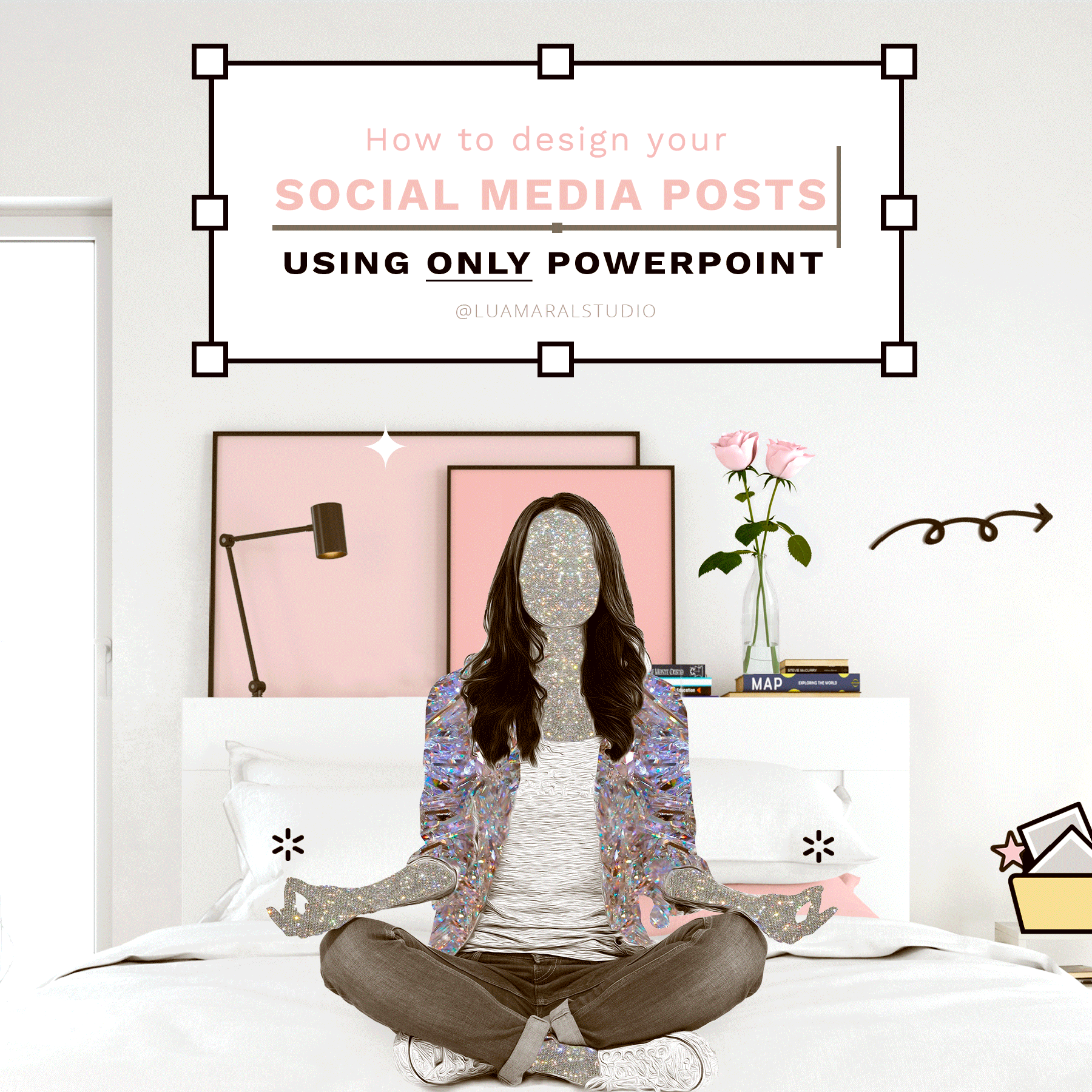
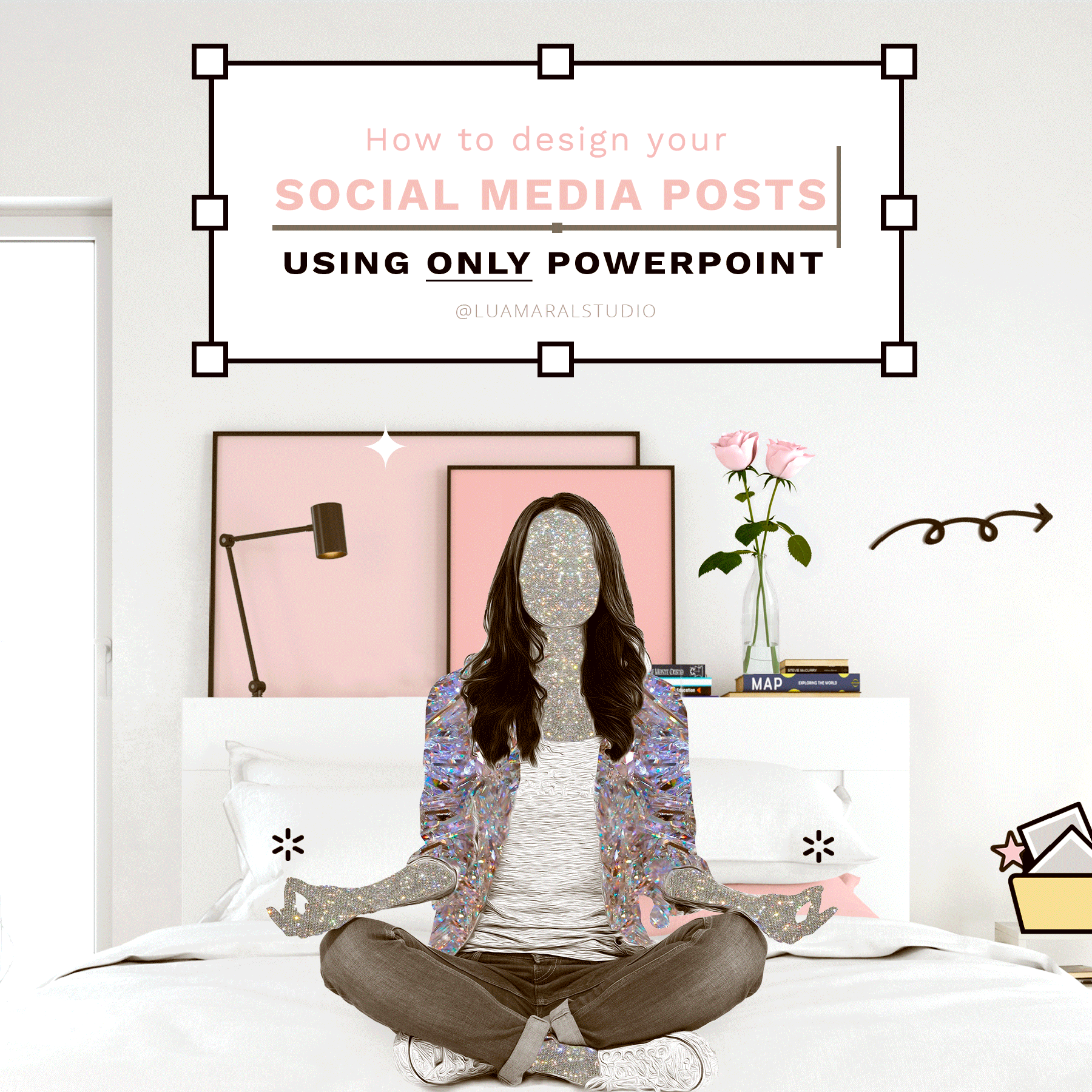
Hey guys! I’m so excited to finally publish the second post of my glitter girl series. I’ve been working for a few days on it, and just like the first post, I think the result is super special and unique 💖☺
The goal here is to teach you how to create social media posts using PowerPoint. For those of you who are not designers, but need or want to design your own stuff! Either because you can’t afford to hire a designer, or because you just like having fun with design, but with zero intention of learning how to use apps or Photoshop.
And let me be very honest here: PowerPoint is an excellent tool to create any type of design, including beautiful social media posts. Don’t let anybody tell you otherwise!


So in this quick tutorial I showed a simple example that is guaranteed to work for many purposes. And yes, I did use Google Slides instead of PPT, because no, I don’t have PowerPoint installed on my computer hahaha, but don’t worry about that, the it doesn’t change anything in the end hahah!
💎 If you want to check the brand book template I mention on the second slide, this is the post. I strongly recommend you invest some time working on yours! You’ll see how much it’ll help you on your marketing and social media strategies and pretty much everything related to your branding.
Also, as I promised in the Instagram post, here’s the link to download the open file with the 6 templates I’ve created. Since I used Google Slides on a Mac, I can’t say for sure all the fonts will work for you depending on your computer system or software. But the templates should work fine on PowerPoint, I’ve tested here and had no difficulties! If any of the fonts change, you can find a cute one to replace it.
Here are the final designs if you want to take a look. I used the same structure on all of them to show how this tutorial can be used for different aesthetics:


Thank you for the visit guys, please let me know what you’d like me to post about in the future so I can prepare content you’ll find useful, ok?
Beijos!
Lu



